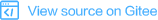Training with Parameter Server
Linux Ascend GPU Model Training Intermediate Expert
Overview
A parameter server is a widely used architecture in distributed training. Compared with the synchronous AllReduce training method, a parameter server has better flexibility, scalability, and node failover capabilities. Specifically, the parameter server supports both synchronous and asynchronous SGD training algorithms. In terms of scalability, model computing and update are separately deployed in the worker and server processes, so that resources of the worker and server can be independently scaled out and in horizontally. In addition, in an environment of a large-scale data center, various failures often occur in a computing device, a network, and a storage device, and consequently some nodes are abnormal. However, in an architecture of a parameter server, such a failure can be relatively easily handled without affecting a training job.
In the parameter server implementation of MindSpore, the open-source ps-lite is used as the basic architecture. Based on the remote communication capability provided by the ps-lite and abstract Push/Pull primitives, the distributed training algorithm of the synchronous SGD is implemented. In addition, with the high-performance collective communication library in Ascend and GPU(HCCL and NCCL), MindSpore also provides the hybrid training mode of parameter server and AllReduce. Some weights can be stored and updated through the parameter server, and other weights are still trained through the AllReduce algorithm.
The ps-lite architecture consists of three independent components: server, worker, and scheduler. Their functions are as follows:
Server: saves model weights and backward computation gradients, and updates the model using gradients pushed by workers.
Worker: performs forward and backward computation on the network. The gradient value for backward computation is uploaded to a server through the
PushAPI, and the model updated by the server is downloaded to the worker through thePullAPI.Scheduler: establishes the communication relationship between the server and worker.
Preparations
The following describes how to use parameter server to train LeNet on Ascend 910:
Training Script Preparation
Learn how to train a LeNet using the MNIST dataset by referring to https://gitee.com/mindspore/mindspore/tree/r1.0/model_zoo/official/cv/lenet.
Parameter Setting
First of all, use
mindspore.context.set_ps_context(enable_ps=True)to enable Parameter Server training mode.
This method should be called before
mindspore.communication.management.init().If you don’t call this method, the Environment Variable Setting below will not take effect.
Use
mindspore.context.reset_ps_context()to disable Parameter Server training mode.
In this training mode, you can use either of the following methods to control whether the training parameters are updated through the parameter server:
Use
mindspore.nn.Cell.set_param_ps()to set all weight recursions ofnn.Cell.Use
mindspore.common.Parameter.set_param_ps()to set the weight.
On the basis of the original training script, set all LeNet model weights to be trained on the parameter server:
context.set_ps_context(enable_ps=True)
network = LeNet5(cfg.num_classes)
network.set_param_ps()
Environment Variable Setting
MindSpore reads environment variables to control parameter server training. The environment variables include the following options (all scripts of MS_SCHED_HOST and MS_SCHED_PORT must be consistent):
export PS_VERBOSE=1 # Print ps-lite log
export MS_SERVER_NUM=1 # Server number
export MS_WORKER_NUM=1 # Worker number
export MS_SCHED_HOST=XXX.XXX.XXX.XXX # Scheduler IP address
export MS_SCHED_PORT=XXXX # Scheduler port
export MS_ROLE=MS_SCHED # The role of this process: MS_SCHED represents the scheduler, MS_WORKER represents the worker, MS_PSERVER represents the Server
Training
Shell scripts
Provide the shell scripts corresponding to the worker, server, and scheduler roles to start training:
Scheduler.sh:#!/bin/bash export PS_VERBOSE=1 export MS_SERVER_NUM=1 export MS_WORKER_NUM=1 export MS_SCHED_HOST=XXX.XXX.XXX.XXX export MS_SCHED_PORT=XXXX export MS_ROLE=MS_SCHED python train.py --device_target=Ascend --data_path=path/to/dataset
Server.sh:#!/bin/bash export PS_VERBOSE=1 export MS_SERVER_NUM=1 export MS_WORKER_NUM=1 export MS_SCHED_HOST=XXX.XXX.XXX.XXX export MS_SCHED_PORT=XXXX export MS_ROLE=MS_PSERVER python train.py --device_target=Ascend --data_path=path/to/dataset
Worker.sh:#!/bin/bash export PS_VERBOSE=1 export MS_SERVER_NUM=1 export MS_WORKER_NUM=1 export MS_SCHED_HOST=XXX.XXX.XXX.XXX export MS_SCHED_PORT=XXXX export MS_ROLE=MS_WORKER python train.py --device_target=Ascend --data_path=path/to/dataset
Run the following commands separately:
sh Scheduler.sh > scheduler.log 2>&1 & sh Server.sh > server.log 2>&1 & sh Worker.sh > worker.log 2>&1 &
Start training.
Viewing result
Run the following command to view the communication logs between the server and worker in the
scheduler.logfile:Bind to role=scheduler, id=1, ip=XXX.XXX.XXX.XXX, port=XXXX Assign rank=8 to node role=server, ip=XXX.XXX.XXX.XXX, port=XXXX Assign rank=9 to node role=worker, ip=XXX.XXX.XXX.XXX, port=XXXX the scheduler is connected to 1 workers and 1 servers
The preceding information indicates that the communication between the server, worker, and scheduler is established successfully.
Check the training result in the
worker.logfile:epoch: 1 step: 1, loss is 2.302287 epoch: 1 step: 2, loss is 2.304071 epoch: 1 step: 3, loss is 2.308778 epoch: 1 step: 4, loss is 2.301943 ...