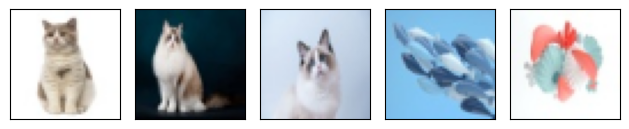Illustration Of Vision Transforms
This example illustrates the various transforms available in the mindspore.dataset.vision module.
Preparation
[1]:
from download import download
import matplotlib.pyplot as plt
from matplotlib.patches import Rectangle
from PIL import Image
import numpy as np
import mindspore.dataset as ds
import mindspore.dataset.vision as vision
import mindspore.common.dtype as dtype
# Download opensource datasets
url = "https://mindspore-website.obs.cn-north-4.myhuaweicloud.com/notebook/datasets/flamingos.jpg"
download(url, './flamingos.jpg', replace=True)
orig_img = Image.open('flamingos.jpg')
# Env set for randomness and prepare plot function
ds.config.set_seed(66)
def plot(imgs, bbox_list=None, first_origin=True, **kwargs):
num_rows = 1
num_cols = len(imgs) + first_origin
_, axs = plt.subplots(nrows=num_rows, ncols=num_cols, squeeze=False)
if first_origin:
imgs = [orig_img] + imgs
for idx, img in enumerate(imgs):
ax = axs[0, idx]
if isinstance(img, np.ndarray) and img.shape[0] in [1, 3]:
img = img.transpose(1, 2, 0)
ax.imshow(img, **kwargs)
ax.set(xticklabels=[], yticklabels=[], xticks=[], yticks=[])
if bbox_list:
for bbox in bbox_list[idx]:
rect = Rectangle((bbox[0], bbox[1]), bbox[2]-bbox[0], bbox[3]-bbox[1], linewidth=2, edgecolor='g', facecolor='none')
ax.add_patch(rect)
if first_origin:
axs[0, 0].set(title='Original image')
axs[0, 0].title.set_size(8)
plt.tight_layout()
Downloading data from https://mindspore-website.obs.cn-north-4.myhuaweicloud.com/notebook/datasets/flamingos.jpg (45 kB)
file_sizes: 100%|███████████████████████████| 45.8k/45.8k [00:00<00:00, 163kB/s]
Successfully downloaded file to ./flamingos.jpg
Geometric Transforms
Geometric image transformation refers to the process of altering the geometric properties of an image, such as its shape, size, orientation, or position. It involves applying mathematical operations to the image pixels or coordinates to achieve the desired transformation.
Pad
The mindspore.dataset.vision.Pad transform pads the borders of image with some pixels.
[ ]:
padded_imgs = [vision.Pad(padding=padding)(orig_img) for padding in (3, 10, 30, 50)]
plot(padded_imgs)

PadToSize
The mindspore.dataset.vision.PadToSize transform pads the input image to the specified size.
[ ]:
pad_to_size = [vision.PadToSize(size=size, fill_value=255, padding_mode=vision.Border.EDGE)(orig_img) for size in (500, 600, 700)]
plot(pad_to_size)
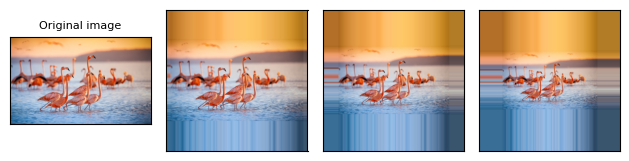
Perspective
The mindspore.dataset.vision.Perspective transform applies a perspective transformation to the input image.
[ ]:
start_points = [[0, 0], [255, 0], [0, 255], [255, 255]]
end_points = [[20, 30], [235, 25], [15, 220], [240, 230]]
perspective = vision.Perspective(start_points=start_points, end_points=end_points, interpolation=vision.Inter.BICUBIC)
imgs = [perspective(orig_img)]
plot(imgs)

Resize
The mindspore.dataset.vision.Resize transform resizes an image to a given size. Uses the given mindspore.dataset.vision.Inter interpolation method to resize the input image to the given size.
[ ]:
resized_imgs = [vision.Resize(size=size)(orig_img) for size in (30, 50, 100)]
plot(resized_imgs)
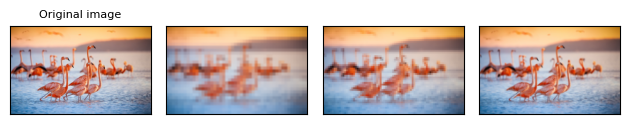
Crop
The mindspore.dataset.vision.Crop transform crops the input image.
[ ]:
crop = vision.Crop(coordinates=(180, 180), size=64)
imgs = [crop(orig_img)]
plot(imgs)
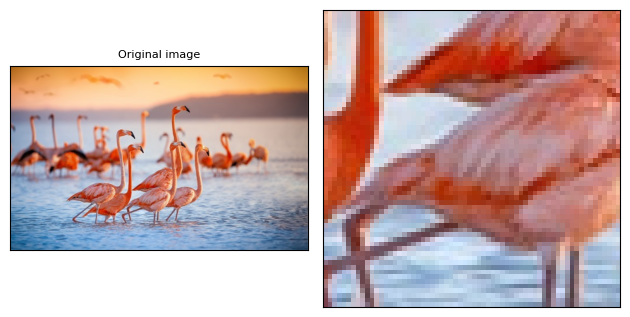
ResizedCrop
The mindspore.dataset.vision.ResizedCrop crops and resizes the input image.
[ ]:
resize_crop = [vision.ResizedCrop(125, 100, 125, 100, size=size)(orig_img) for size in (30, 50, 100)]
plot(resize_crop)
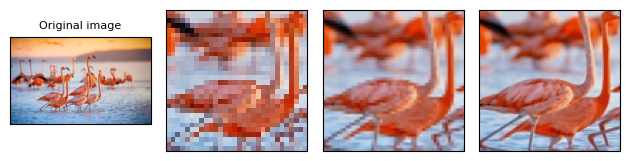
Rotate
The mindspore.dataset.vision.Rotate transform rotates the input image.
[ ]:
rotate = vision.Rotate(degrees=-45, resample=vision.Inter.BILINEAR, expand=True, center=None, fill_value=125)
imgs = [rotate(orig_img)]
plot(imgs)
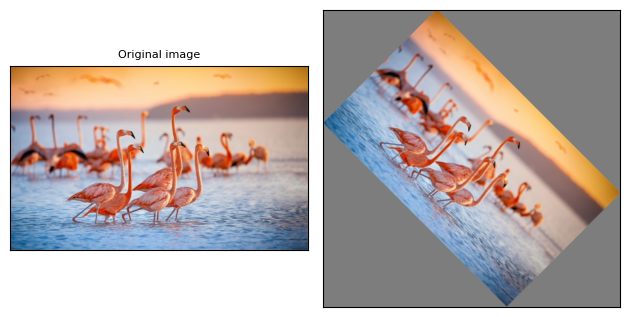
VerticalFlip
The mindspore.dataset.vision.VerticalFlip transform flips the input image vertically.
[ ]:
vertical_flip = vision.VerticalFlip()
imgs = [vertical_flip(orig_img)]
plot(imgs)
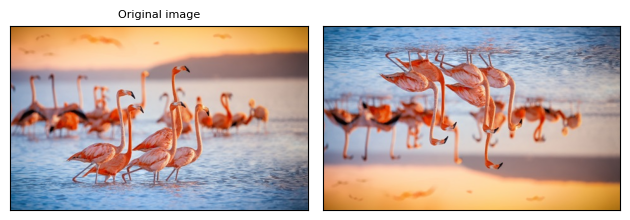
CenterCrop
The mindspore.dataset.vision.CenterCrop transform crops the image at the center.
[ ]:
center_crops = [vision.CenterCrop(size=size)(orig_img) for size in (30, 50, 100)]
plot(center_crops)

FiveCrop
The mindspore.dataset.vision.FiveCrop transform crops the given image into one central crop and four corners.
[ ]:
(top_left, top_right, bottom_left, bottom_right, center) = vision.FiveCrop(size=(100, 100))(orig_img)
plot([top_left, top_right, bottom_left, bottom_right, center])
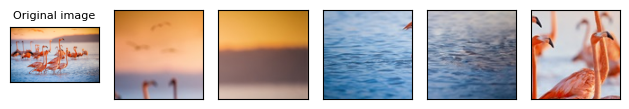
RandomPerspective
The mindspore.dataset.vision.RandomPerspective transform performs random perspective transform on an image.
[ ]:
perspective_transformer = vision.RandomPerspective(distortion_scale=0.6, prob=1.0)
perspective_imgs = [perspective_transformer(orig_img) for _ in range(4)]
plot(perspective_imgs)

RandomRotation
The mindspore.dataset.vision.RandomRotation transform rotates an image with random angle.
[ ]:
rotater = vision.RandomRotation(degrees=(0, 180))
rotated_imgs = [rotater(orig_img) for _ in range(4)]
plot(rotated_imgs)

RandomAffine
The mindspore.dataset.vision.RandomAffine transform performs random affine transform on an image.
[ ]:
affine_transformer = vision.RandomAffine(degrees=(30, 70), translate=(0.1, 0.3), scale=(0.5, 0.75))
affine_imgs = [affine_transformer(orig_img) for _ in range(4)]
plot(affine_imgs)

Affine
The mindspore.dataset.vision.Affine transform applies an affine transformation to the input image and the center of the image is fixed.
[ ]:
augmenter = vision.Affine(degrees=45, translate=[0.5, 0.5], scale=3.0, shear=0.5)
imgs = [augmenter(orig_img)]
plot(imgs)
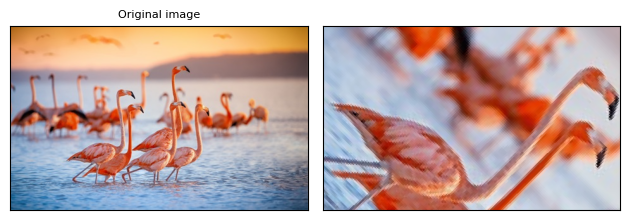
RandomCrop
The mindspore.dataset.vision.RandomCrop transform crops an image at a random location.
[ ]:
cropper = vision.RandomCrop(size=(128, 128))
crops = [cropper(orig_img) for _ in range(4)]
plot(crops)
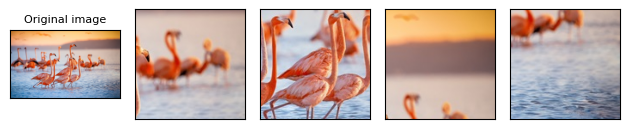
RandomCropDecodeResize
The mindspore.dataset.vision.RandomCropDecodeResize transform performs random cropping, decoding, and resizing on the input image.
[ ]:
img_to_ndarray = vision.ToNumpy()
img = img_to_ndarray(orig_img)
encode_img = vision.encode_jpeg(img, 75)
random_crop = vision.RandomCropDecodeResize(size=224, scale=(0.08, 1.0), ratio=(0.75, 1.333), interpolation=vision.Inter.LINEAR)
imgs = [random_crop(encode_img)]
plot(imgs)
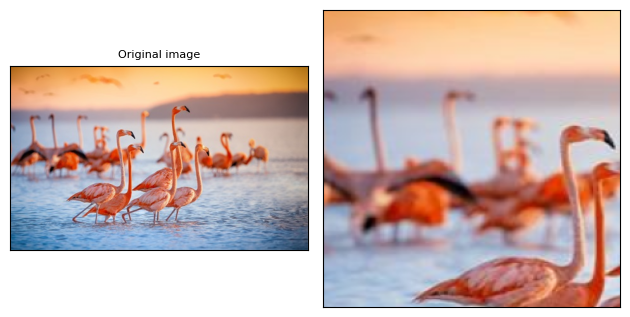
RandomCropWithBBox
The mindspore.dataset.vision.RandomCropWithBBox transform performs a random crop on the input image and bounding box.
[ ]:
bboxes = np.array([[50, 50, 125, 125]], dtype=np.float32)
crop_bbox = vision.RandomCropWithBBox(size=300, padding=8, pad_if_needed=False, fill_value=(0, 0, 125), padding_mode=vision.Border.REFLECT)
imgs, bbox = crop_bbox(orig_img, bboxes)
plot([imgs], [bboxes, bbox])
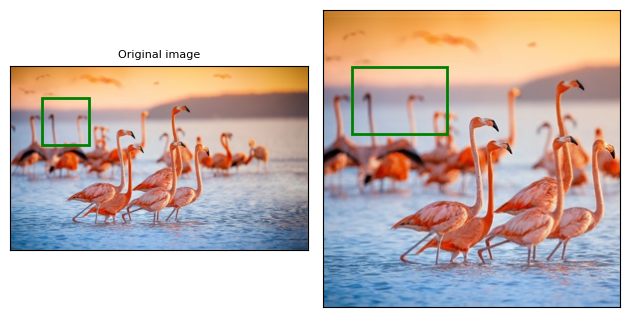
RandomResizedCrop
The mindspore.dataset.vision.RandomResizedCrop transform crops an image at a random location, and then resizes the crop to a given size.
[ ]:
resize_cropper = vision.RandomResizedCrop(size=(32, 32))
resized_crops = [resize_cropper(orig_img) for _ in range(4)]
plot(resized_crops)
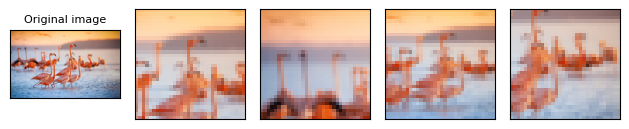
Photometric Transforms
Photometric image transformation refers to the process of modifying the photometric properties of an image, such as its brightness, contrast, color, or tone. These transformations are applied to change the visual appearance of an image while preserving its geometric structure.
AdjustBrightness
The mindspore.dataset.vision.AdjustBrightness transform adjusts the brightness of the input image.
[ ]:
adjust_brightness = [vision.AdjustBrightness(brightness_factor=factor)(orig_img) for factor in (0.5, 1.5, 2.0)]
plot(adjust_brightness)
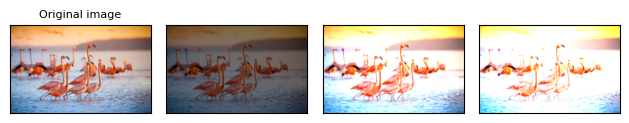
AdjustContrast
The mindspore.dataset.vision.AdjustContrast transform adjusts the contrast of the input image.
[ ]:
adjust_contrast = [vision.AdjustContrast(contrast_factor=factor)(orig_img) for factor in (0.5, 1.5, 2.0)]
plot(adjust_contrast)

AdjustHue
The mindspore.dataset.vision.AdjustHue transform adjusts the hue of the input image.
[ ]:
adjust_hue = [vision.AdjustHue(hue_factor=factor)(orig_img) for factor in (-0.2, 0.5, 0.1)]
plot(adjust_hue)

AdjustGamma
The mindspore.dataset.vision.AdjustGamma transform applies a gamma correction to the input image according to the given gamma value.
[ ]:
adjust_gamma = vision.AdjustGamma(gamma=3.0, gain=2)
imgs = [adjust_gamma(orig_img)]
plot(imgs)
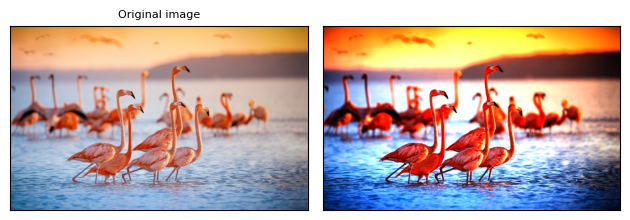
AdjustSaturation
The mindspore.dataset.vision.AdjustSaturation transform adjusts the saturation of the input image.
[ ]:
adjust_saturation = [vision.AdjustSaturation(saturation_factor=factor)(orig_img) for factor in (.0, 0.5, 2.0)]
plot(adjust_saturation)

AdjustSharpness
The mindspore.dataset.vision.AdjustSharpness transform adjusts the sharpness of the input image.
[ ]:
adjust_sharpness = [vision.AdjustSharpness(sharpness_factor=factor)(orig_img) for factor in (0.5, 1.5, 2.0)]
plot(adjust_sharpness)

ConvertColor
The mindspore.dataset.vision.ConvertColor transform converts the color space of the input image.
[ ]:
convert_color = vision.ConvertColor(convert_mode=vision.ConvertMode.COLOR_RGB2GRAY)
imgs = [convert_color(orig_img)]
plot(imgs)

Normalize
The mindspore.dataset.vision.Normalize transform normalizes the input image with with:\(output[channel] = \frac{input[channel] - mean[channel]}{std[channel]} \quad for \quad channel \geq 1\).
[ ]:
normalize = vision.Normalize(mean=[121.0, 115.0, 100.0], std=[70.0, 68.0, 71.0], is_hwc=True)
normalized_img = normalize(orig_img)
plot([normalized_img])
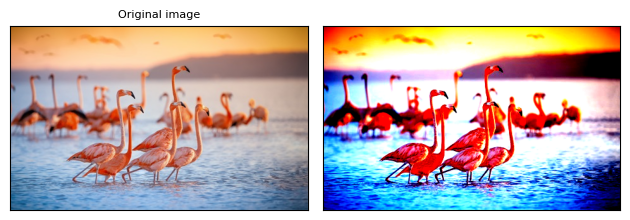
NormalizePad
The mindspore.dataset.vision.NormalizePad transform normalizes the input image with mean and standard deviation, and then pads the image.
[ ]:
normalized_pad = vision.NormalizePad(mean=[121.0, 115.0, 100.0], std=[70.0, 68.0, 71.0], dtype="float32")
normalized_pad_img = normalized_pad(orig_img)
plot([normalized_pad_img])
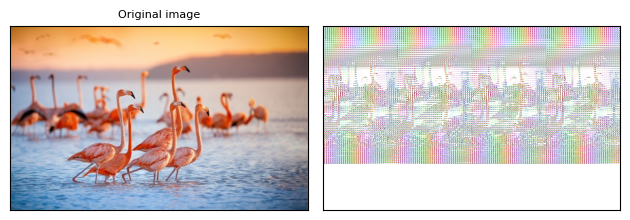
Equalize
The mindspore.dataset.vision.Equalize transform equalizes the histogram of the input image.
[ ]:
equalize = vision.Equalize()
imgs = [equalize(orig_img)]
plot(imgs)
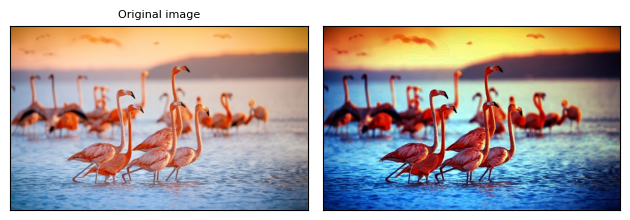
Invert
The mindspore.dataset.vision.Invert transform inverts the input image. Changes the value of each channel of the RGB value from x to 255-x.
[ ]:
invert = vision.Invert()
imgs = [invert(orig_img)]
plot(imgs)
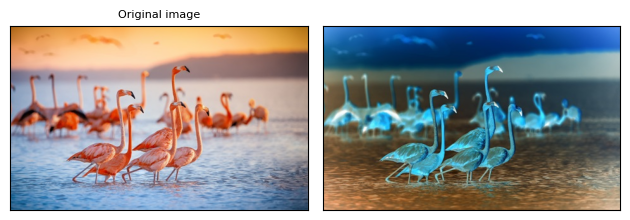
Posterize
The mindspore.dataset.vision.Posterize transform reduces the number of bits for each color channel to obtain a poster-style image.
[ ]:
posterize = [vision.Posterize(bits=bits)(orig_img) for bits in (2, 6, 8)]
plot(posterize)
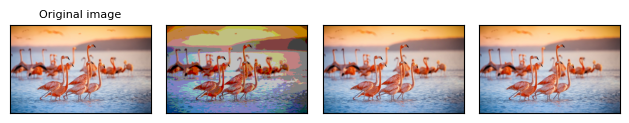
Rescale
The mindspore.dataset.vision.Rescale transform rescales the input image.
[ ]:
rescale = vision.Rescale(1.0 / 128.0, -1.0)
rescaled_img = rescale(orig_img)
plot([rescaled_img])
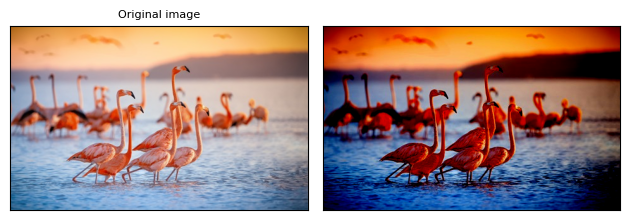
Solarize
The mindspore.dataset.vision.Solarize transform inverts all pixel values above a threshold. Given pixel thresholds min and max, invert all pixel values within the thresholds [min, max] to expose the input image as expected.
[ ]:
solarize = [vision.Solarize(threshold=threshold)(orig_img) for threshold in (0, 128.0, 255.0)]
plot(solarize)
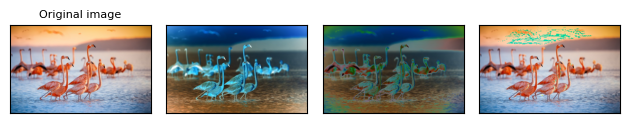
Grayscale
The mindspore.dataset.vision.Grayscale transform converts an image to grayscale.
[ ]:
gray_img = vision.Grayscale()(orig_img)
plot([gray_img], cmap='gray')
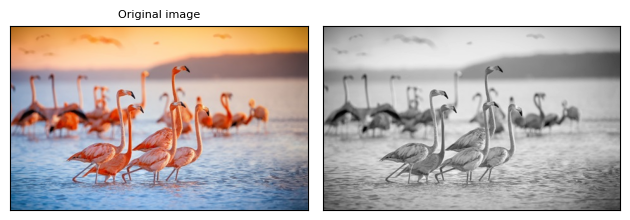
RandomGrayscale
The mindspore.dataset.vision.RandomGrayscale transform randomly converts an image to grayscale with a given probability.
[ ]:
random_grayscale = vision.RandomGrayscale(prob=0.5)
grayscale_img = random_grayscale(orig_img)
plot([grayscale_img])
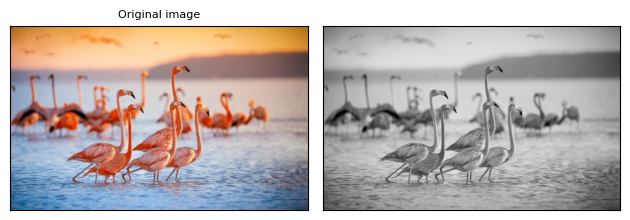
RandomColorAdjust
The mindspore.dataset.vision.RandomColorAdjust transform randomly changes the brightness, contrast, saturation and hue of the input image.
[ ]:
jitter = vision.RandomColorAdjust(brightness=.5, hue=.3)
jitted_imgs = [jitter(orig_img) for _ in range(4)]
plot(jitted_imgs)

GaussianBlur
The mindspore.dataset.vision.GaussianBlur transform performs gaussian blur transform on an image.
[ ]:
blurrer = vision.GaussianBlur(kernel_size=(5, 9), sigma=(0.1, 5))
blurred_imgs = [blurrer(orig_img) for _ in range(4)]
plot(blurred_imgs)

RandomInvert
The mindspore.dataset.vision.RandomInvert transform randomly inverts the colors of the given image.
[ ]:
inverter = vision.RandomInvert()
invertered_imgs = [inverter(orig_img) for _ in range(4)]
plot(invertered_imgs)

RandomPosterize
The mindspore.dataset.vision.RandomPosterize transform randomly reduces the bit depth of the color channels of image to create a high contrast and vivid color image.
[ ]:
posterizer = vision.RandomPosterize(bits=2)
posterized_imgs = [posterizer(orig_img) for _ in range(4)]
plot(posterized_imgs)
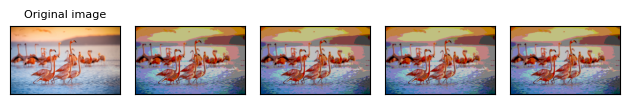
RandomSolarize
The mindspore.dataset.vision.RandomSolarize transform randomly solarizes the image by inverting pixel values within specified threshold.
[ ]:
solarizer = vision.RandomSolarize(threshold=(0, 192))
solarized_imgs = [solarizer(orig_img) for _ in range(4)]
plot(solarized_imgs)

RandomAdjustSharpness
The mindspore.dataset.vision.RandomAdjustSharpness transform randomly adjusts the sharpness of the given image.
[ ]:
sharpness_adjuster = vision.RandomAdjustSharpness(degree=2)
sharpened_imgs = [sharpness_adjuster(orig_img) for _ in range(4)]
plot(sharpened_imgs)
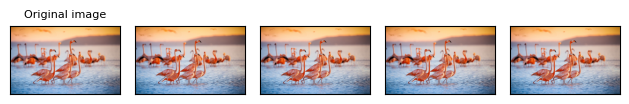
RandomAutoContrast
The mindspore.dataset.vision.RandomAutoContrast transform randomly applies autocontrast to the given image.
[ ]:
autocontraster = vision.RandomAutoContrast()
autocontrasted_imgs = [autocontraster(orig_img) for _ in range(4)]
plot(autocontrasted_imgs)

RandomEqualize
The mindspore.dataset.vision.RandomEqualize transform randomly equalizes the histogram of the given image.
[ ]:
equalizer = vision.RandomEqualize()
equalized_imgs = [equalizer(orig_img) for _ in range(4)]
plot(equalized_imgs)

Augmentation Transforms
The following transforms are combinations of multiple transforms, they usually come from papers.
AutoAugment
The mindspore.dataset.vision.AutoAugment transform applies AutoAugment method based on AutoAugment: Learning Augmentation Strategies from Data.
[ ]:
augmenter = vision.AutoAugment(policy=vision.AutoAugmentPolicy.IMAGENET)
imgs = [augmenter(orig_img) for _ in range(4)]
plot(imgs)

BoundingBoxAugment
The mindspore.dataset.vision.BoundingBoxAugment transform applies a augmentation to the bounding box of the image using given augmentation.
[ ]:
bboxes = np.array([[50, 50, 125, 125]], dtype=np.float32)
transform = vision.RandomRotation(degrees=90)
bbox_augment = vision.BoundingBoxAugment(transform=transform, ratio=1.0)
img, bbox = bbox_augment(orig_img, bboxes)
plot([img], [bboxes, bbox])
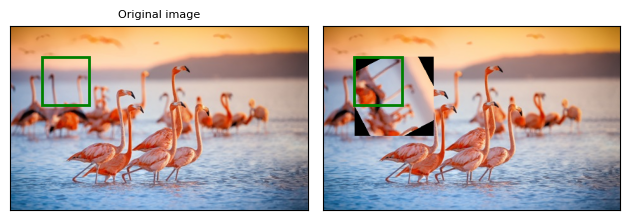
LinearTransformation
The mindspore.dataset.vision.LinearTransformation transform applies a linear transformation to the input numpy.ndarray image with a square transformation matrix and a mean vector.
[ ]:
height, width = 64, 64
dim = 3 * height * width
resize = vision.Resize((height, width))
resized_img = resize(orig_img)
augmenter = vision.LinearTransformation(transformation_matrix=np.eye(dim), mean_vector=np.zeros(dim))
array_img = np.array(resized_img).reshape(dim)
transformed_img = augmenter(array_img)
transformed_img = transformed_img.reshape(height, width, 3).astype(np.uint16)
plot([transformed_img])
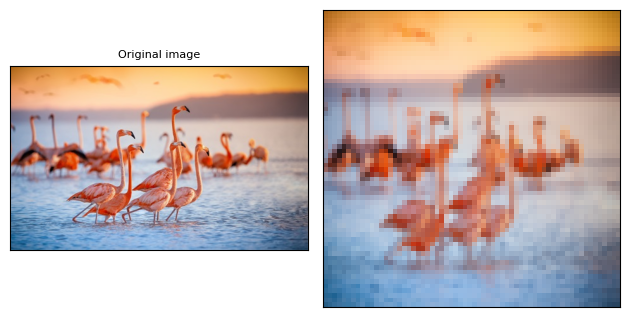
RandomColor
The mindspore.dataset.vision.RandomColor transform randomly adjusts color of the input image. The input image can be RGB image.
[ ]:
augmenter = vision.RandomColor(degrees=[0.1, 1.9])
imgs = [augmenter(orig_img) for _ in range(4)]
plot(imgs)

RandomLighting
The mindspore.dataset.vision.RandomLighting transform randomly changes the brightness of the input image. Adds AlexNet PCA noise to the image. The eigenvalues and eigenvectors of AlexNet PCA noise are calculated from the ImageNet dataset.
[ ]:
augmenter = vision.RandomLighting(alpha=1.0)
imgs = [augmenter(orig_img) for _ in range(4)]
plot(imgs)

RandomSelectSubpolicy
The mindspore.dataset.vision.RandomSelectSubpolicy transform randomly selects a subpolicy from a list of subpolicies.
[ ]:
policy = [[(vision.RandomRotation((45, 45)), 0.5), (vision.RandomVerticalFlip(), 0.5)]]
augmenter = vision.RandomSelectSubpolicy(policy)
imgs = [augmenter(orig_img) for _ in range(4)]
plot(imgs)

ToTensor
The mindspore.dataset.vision.ToTensor transform converts the input PIL image or Numpy array to a tensor.
[ ]:
to_tensor = vision.ToTensor()
img = to_tensor(orig_img)
plot([img])
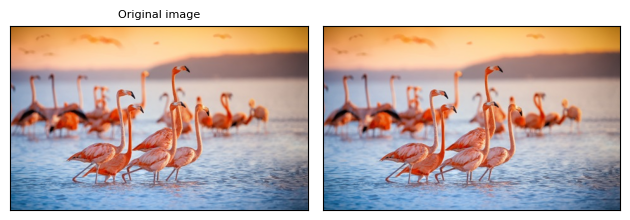
ToType
The mindspore.dataset.vision.ToType transform converts the input image to the specified data type.
[ ]:
to_type = vision.ToType(dtype.float32)
img = to_type(orig_img)
plot([img])

HWC2CHW
The mindspore.dataset.vision.HWC2CHW transform changes the image from HWC to CHW format.
[ ]:
hsc2chw = vision.HWC2CHW()
img = [hsc2chw(orig_img)]
plot(img)

UniformAugment
The mindspore.dataset.vision.UniformAugment transform applies a series of augmentation operations to the input image. The implementation of the augmentation is based on the paper UniformAugment: A Simple Data Augmentation Strategy for Consistent Neural Network Training.
[ ]:
transforms = [vision.RandomCrop(size=[20, 40], padding=[32, 32, 32, 32]), vision.RandomRotation(45)]
augmenter = vision.UniformAugment(transforms=transforms, num_ops=2)
imgs = [augmenter(orig_img) for _ in range(4)]
plot(imgs)

CutOut
The mindspore.dataset.vision.CutOut randomly crops a rectangular area from the input image and the pixel values in the area are set to 0.
[ ]:
augmenter = vision.CutOut(length=32, num_patches=2, is_hwc=True)
imgs = [augmenter(orig_img)]
plot(imgs)
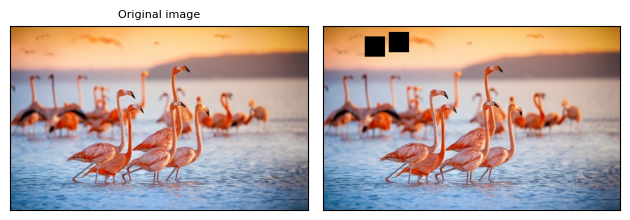
CutMixBatch
The mindspore.dataset.vision.CutMixBatch performs CutMix data augmentation on the input images. It mixes the image contents by randomly selecting two images from a batch of images, then cutting a random rectangular region from one image and pasting it to the other image. Labels should be converted to one-hot encoding format and batched before using this operation.
[ ]:
transformer = vision.Grayscale(3)
gray_img = transformer(orig_img)
images = np.stack([np.array(orig_img), gray_img, np.array(orig_img), gray_img], axis=0)
num_classes = 10
batch_size = 4
labels = np.random.randint(0, num_classes, size=(batch_size,))
one_hot_labels = np.eye(num_classes)[labels]
augment = vision.CutMixBatch(image_batch_format=vision.ImageBatchFormat.NHWC, alpha=1.0, prob=1.0)
images, labels = augment(images, one_hot_labels)
transformed_images = [Image.fromarray(image.astype(np.uint8)) for image in images]
plot(transformed_images)

MixUp
The mindspore.dataset.vision.MixUp performs MixUp data augmentation on the input images. Randomly mix a batch of input numpy.ndarray images and their labels. Multiply each image by a weight lambda randomly generated from a Beta distribution, and add the product of the other image and 1-lambda. Mix the labels corresponding to the images with the same
lambda value. Make sure the labels are pre-one-hot encoded.
[ ]:
transformer = vision.Grayscale(3)
gray_img = transformer(orig_img)
images = np.stack([np.array(orig_img), gray_img, np.array(orig_img), gray_img], axis=0)
num_classes = 10
batch_size = 4
labels = np.random.randint(0, num_classes, size=(batch_size,))
one_hot_labels = np.eye(num_classes)[labels]
mixup = vision.MixUp(batch_size=batch_size, alpha=1.0)
images, labels = mixup(images, one_hot_labels)
transformed_images = [Image.fromarray(image.astype(np.uint8)) for image in images]
plot(transformed_images)

MixUpBatch
The mindspore.dataset.vision.MixUpBatch performs MixUp data augmentation on the input images. Randomly selects two images from the batch, multiplies one image by a random weight lambda, and the other image by 1 - lambda, and adds the two together. The same process is applied to the annotations. The value of lambda is generated from a Beta
distribution with parameter alpha. The calculation method is: randomly generate two coefficients \(x_1\) and \(x_2\) in the range [alpha, 1], and calculate \(lambda = x_1 / (x_1 + x_2)\). Before calling this process, the annotations need to be made into one-hot format and batched.
[ ]:
transformer = vision.Grayscale(3)
gray_img = transformer(orig_img)
images = np.stack([np.array(orig_img), gray_img, np.array(orig_img), gray_img], axis=0)
num_classes = 10
batch_size = 4
labels = np.random.randint(0, num_classes, size=(batch_size,))
one_hot_labels = np.eye(num_classes)[labels]
mixup_batch = vision.MixUpBatch(alpha=2.0)
images, labels = mixup_batch(images, one_hot_labels)
transformed_images = [Image.fromarray(image.astype(np.uint8)) for image in images]
plot(transformed_images)

The alpha parameter in MixUp and MixUpBatch is the shape parameter of the Beta distribution used to generate the mixing coefficients.
The larger the value of alpha, the more uniform the Beta distribution tends to be, and the lambda value will be more inclined to 0.5, resulting in a more balanced image mixing. On the contrary, when alpha is small, the lambda value is more likely to be close to 0 or 1, which means that the mixed image will be more inclined to one of the original images.
To better understand how different alpha values lead to different mixing effects, refer to the following examples. As original image use already defined orig_img and its rotated image.
[58]:
# Define the illustration function
def visualize_images(original, transformed, title):
plt.figure(figsize=(10, 5))
for i in range(len(original)):
plt.subplot(2, len(original), i + 1)
plt.imshow(original[i])
plt.title(f"Original {i+1}")
plt.axis('off')
for i in range(len(transformed)):
plt.subplot(2, len(transformed), len(original) + i + 3)
plt.imshow(transformed[i])
plt.title(f"Transformed {i+1}")
plt.axis('off')
plt.suptitle(title)
plt.show()
# Loading the image
transformer = vision.Rotate(degrees=90)
gray_img = transformer(orig_img)
# Creating a batch of images
images = np.stack([np.array(orig_img), gray_img, np.array(orig_img), gray_img], axis=0)
num_classes = 10
batch_size = 4
labels = np.random.randint(0, num_classes, size=(batch_size,))
one_hot_labels = np.eye(num_classes)[labels]
# Calculate lambda value
def calculate_lambda(alpha):
x1 = np.random.beta(alpha, alpha)
x2 = np.random.beta(alpha, alpha)
return x1 / (x1 + x2)
# Calling MixUpBatch augmenter.
def apply_mixup_and_visualize(alpha=1.0):
mixup_batch = vision.MixUpBatch(alpha=alpha)
mixed_images, _ = mixup_batch(images, one_hot_labels)
transformed_images = [Image.fromarray(image.astype(np.uint8)) for image in mixed_images]
visualize_images([orig_img, gray_img], transformed_images, f"MixUp Images with alpha={alpha}")
lambda_val = calculate_lambda(alpha)
print(f"Lambda value for alpha={alpha}: {lambda_val}")
# Test different alpha values
for alpha in [0.2, 0.5, 1.0, 2.0]:
apply_mixup_and_visualize(alpha=alpha)
# Performance Testing
import time
start_time = time.time()
mixup_batch = vision.MixUpBatch(alpha=1.0)
mixed_images, _ = mixup_batch(images, one_hot_labels)
print("Execution Time:", time.time() - start_time, "seconds")
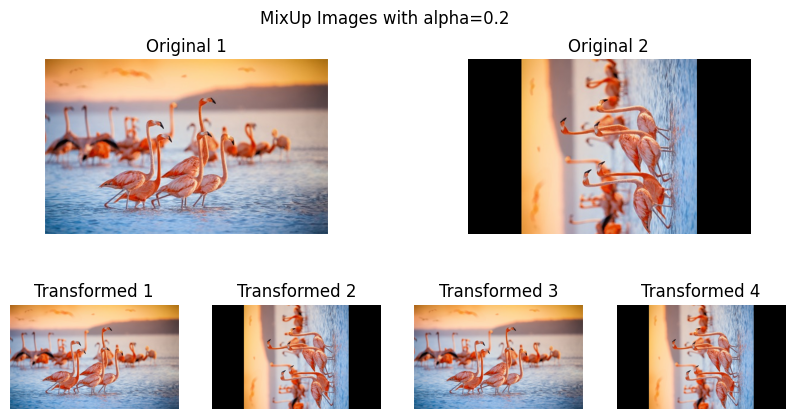
Lambda value for alpha=0.2: 0.9782197460880944
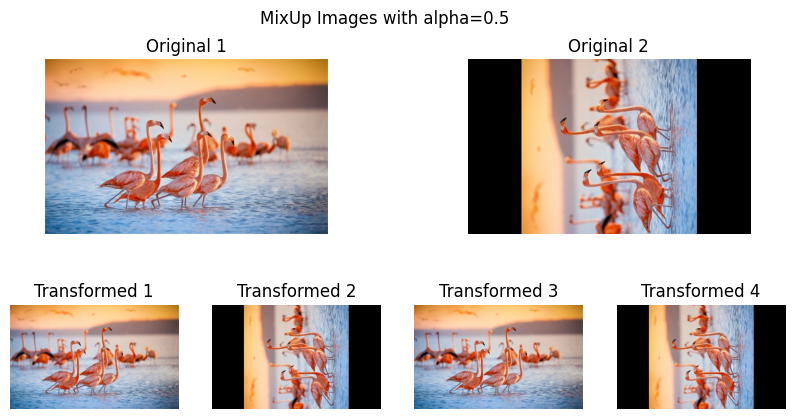
Lambda value for alpha=0.5: 0.9870954124682336
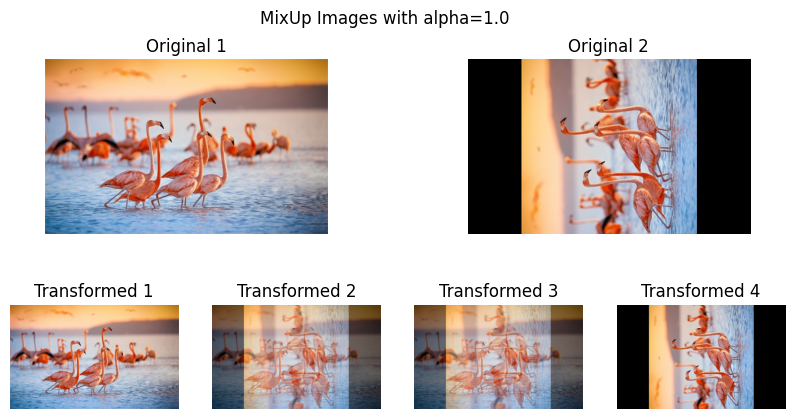
Lambda value for alpha=1.0: 0.13932897475036013
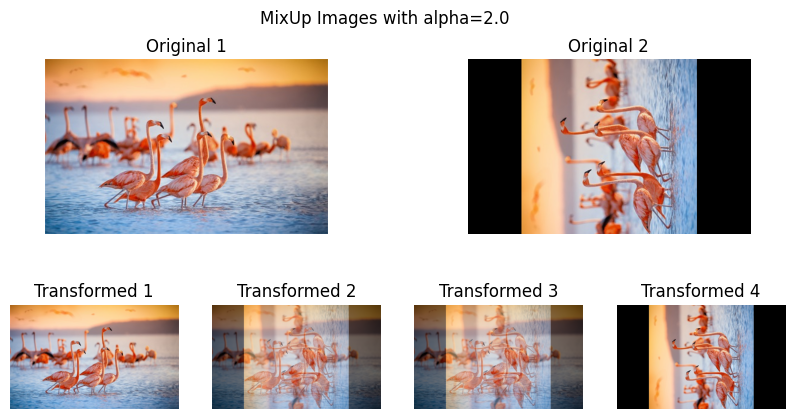
Lambda value for alpha=2.0: 0.22601399133292524
Execution Time: 0.0014693737030029297 seconds
SlicePatches
The mindspore.dataset.vision.SlicePatches transform slices the input image into patches of the specified size.
[ ]:
num_h, num_w = 1, 4
slice_patches_op = vision.SlicePatches(num_height=num_h, num_width=num_w, slice_mode=vision.SliceMode.PAD, fill_value=0)
# Convert image to Mindspore dataset
data = np.array([orig_img])
numpy_slices_dataset = ds.NumpySlicesDataset(data, ["image"])
transforms_list = [slice_patches_op]
cols = ['img' + str(x) for x in range(num_h * num_w)]
# Apply the SlicePatches transform
numpy_slices_dataset = numpy_slices_dataset.map(operations=transforms_list, input_columns=["image"], output_columns=cols)
# Retrieve the patched images and plot them
for item in numpy_slices_dataset.create_dict_iterator(num_epochs=1, output_numpy=True):
patch_images = [item[col] for col in cols]
plot(patch_images)

Erase
The mindspore.dataset.vision.Erase transform erases a rectangular area from the input image and fills the area with the specified pixel value.
[ ]:
augmenter = vision.Erase(top=20, left=25, height=50, width=50, value=128, inplace=True)
imgs = [augmenter(orig_img)]
plot(imgs)
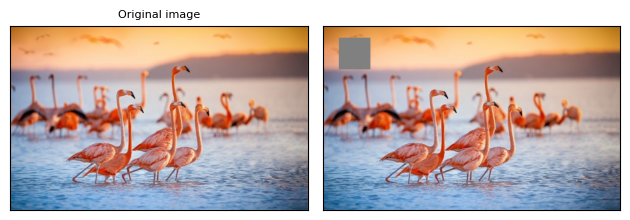
RandAugment
The mindspore.dataset.vision.RandAugment applies RandAugment method based on RandAugment: Learning Augmentation Strategies from Data.
[ ]:
augmenter = vision.RandAugment()
imgs = [augmenter(orig_img) for _ in range(4)]
plot(imgs)

TrivialAugmentWide
The mindspore.dataset.vision.TrivialAugmentWide applies TrivialAugmentWide method based on TrivialAugmentWide: Tuning-free Yet State-of-the-Art Data Augmentation.
[ ]:
augmenter = vision.TrivialAugmentWide()
imgs = [augmenter(orig_img) for _ in range(4)]
plot(imgs)

Randomly-applied transforms
Some transforms are randomly-applied with a probability. That is, the transformed image may be the same as the original one.
RandomHorizontalFlip
The mindspore.dataset.vision.RandomHorizontalFlip transform performs horizontal flip of an image, with a given probability.
[ ]:
hflipper = vision.RandomHorizontalFlip(0.5)
transformed_imgs = [hflipper(orig_img) for _ in range(4)]
plot(transformed_imgs)

RandomHorizontalFlipWithBBox
The mindspore.dataset.vision.RandomHorizontalFlipWithBBox transform performs horizontal flip of an image and bounding box, with a given probability.
[ ]:
random_flip = vision.RandomHorizontalFlipWithBBox(0.7)
bboxes = np.array([[50, 50, 125, 125]], dtype=np.float32)
img, bbox = random_flip(orig_img, bboxes)
plot([img], [bboxes, bbox])
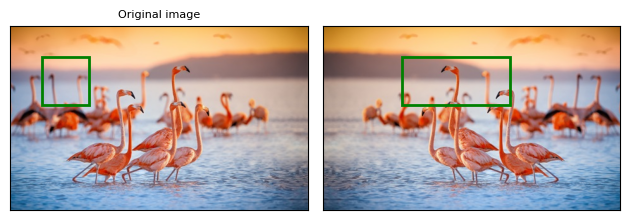
RandomVerticalFlip
The mindspore.dataset.vision.RandomVerticalFlip transform performs vertical flip of an image, with a given probability.
[ ]:
vflipper = vision.RandomVerticalFlip(0.5)
transformed_imgs = [vflipper(orig_img) for _ in range(4)]
plot(transformed_imgs)

RandomVerticalFlipWithBBox
The mindspore.dataset.vision.RandomVerticalFlipWithBBox transform performs vertical flip of an image and bounding box, with a given probability.
[ ]:
random_flip = vision.RandomVerticalFlipWithBBox(0.7)
bboxes = np.array([[50, 50, 125, 125]], dtype=np.float32)
img, bbox = random_flip(orig_img, bboxes)
plot([img], [bboxes, bbox])
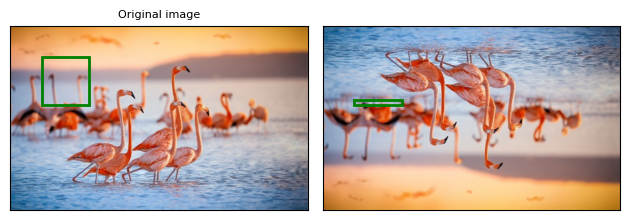
RandomApply
The mindspore.dataset.transforms.RandomApply transform randomly applies a list of transforms, with a given probability.
[ ]:
import mindspore.dataset.transforms as T
applier = T.RandomApply(transforms=[vision.RandomCrop(size=(64, 64))], prob=0.5)
transformed_imgs = [applier(orig_img) for _ in range(4)]
plot(transformed_imgs)

Process Image File In Dataset Pipeline
Use the mindspore.dataset.ImageFolderDataset to read image content into dataset pipeline and then we can do further transforms based on pipeline.
[68]:
from download import download
import os
import mindspore.dataset as ds
# Download a small imagenet as example
url = "https://mindspore-website.obs.cn-north-4.myhuaweicloud.com/notebook/datasets/imageset.zip"
download(url, "./", kind="zip", replace=True)
# There are 5 classes in the image folder.
os.listdir("./imageset")
# Load these 5 classes into dataset pipeline
dataset = ds.ImageFolderDataset("./imageset", shuffle=False)
# check the column names inside the dataset. "image" column represents the image content and "label" column represents the corresponding label of image.
print("column names:", dataset.get_col_names())
# since the original image is not decoded, apply decode first on "image" column
dataset = dataset.map(vision.Decode(), input_columns=["image"])
# check results
print(">>>>> after decode")
for data, label in dataset:
print(data.shape, label)
# let's do some transforms on dataset
# apply resize on images
dataset = dataset.map(vision.Resize(size=(48, 48)), input_columns=["image"])
# check results
print(">>>>> after resize")
images = []
for image, label in dataset:
images.append(image.asnumpy())
print(image.shape, label)
plot(images[:5], first_origin=False)
Downloading data from https://mindspore-website.obs.cn-north-4.myhuaweicloud.com/notebook/datasets/imageset.zip (45 kB)
file_sizes: 100%|███████████████████████████| 45.7k/45.7k [00:00<00:00, 167kB/s]
Extracting zip file...
Successfully downloaded / unzipped to ./
column names: ['image', 'label']
>>>>> after decode
(64, 64, 3) 0
(64, 64, 3) 0
(64, 64, 3) 0
(64, 64, 3) 1
(64, 64, 3) 1
(64, 64, 3) 1
(64, 64, 3) 1
(64, 64, 3) 2
(64, 64, 3) 2
(64, 64, 3) 2
(64, 64, 3) 3
(64, 64, 3) 3
(64, 64, 3) 3
(64, 64, 3) 4
(64, 64, 3) 4
(64, 64, 3) 4
>>>>> after resize
(48, 48, 3) 0
(48, 48, 3) 0
(48, 48, 3) 0
(48, 48, 3) 1
(48, 48, 3) 1
(48, 48, 3) 1
(48, 48, 3) 1
(48, 48, 3) 2
(48, 48, 3) 2
(48, 48, 3) 2
(48, 48, 3) 3
(48, 48, 3) 3
(48, 48, 3) 3
(48, 48, 3) 4
(48, 48, 3) 4
(48, 48, 3) 4