IR文件分析
概述
在图模式set_context(mode=GRAPH_MODE)下运行用MindSpore编写的模型时,若配置中设置了set_context(save_graphs=2),运行时会输出一些图编译过程中生成的中间文件,我们称为IR文件。当前主要有两种格式的IR文件:
ir后缀结尾的IR文件:一种比较直观易懂的以文本格式描述模型结构的文件,可以直接用文本编辑软件查看。
dot后缀结尾的IR文件:若在配置中设置了
set_context(save_graphs=3), 运行时会输出后缀为dot的ir文件。该文件描述了不同节点间的拓扑关系,可以用graphviz将此文件作为输入生成图片,方便用户直观地查看模型结构。对于算子比较多的模型,推荐使用可视化组件MindSpore Insight对计算图进行可视化。
如何保存IR
通过set_context(save_graphs=2)来保存各个编译阶段的中间代码。被保存的中间代码有两种格式,默认保存后缀名为.ir的文本格式的ir文件。如果设置set_context(save_graphs=3)会打印后缀名为.dot的图形化格式的ir文件。当网络规模不大时,建议使用更直观的图形化格式来查看,当网络规模较大时建议使用更高效的文本格式来查看。
.dot文件可以通过graphviz转换为图片格式来查看,例如将dot转换为png的命令是dot -Tpng *.dot -o *.png。
在训练脚本train.py中,我们在set_context函数中添加如下代码,运行训练脚本时,MindSpore会自动将编译过程中产生的IR文件存放到指定路径。
if __name__ == "__main__":
set_context(save_graphs=3, save_graphs_path="path/to/ir/files")
执行训练命令后,在指定的路径下生成了若干个文件:
.
├──00_parse_0000.ir
├──00_parse_0001.dot
├──01_symbol_resolve_0002.ir
├──01_symbol_resolve_0003.dot
├──02_combine_like_graphs_0004.ir
├──02_combine_like_graphs_0005.dot
├──03_inference_opt_prepare_0006.ir
├──03_inference_opt_prepare_0007.dot
├──04_abstract_specialize_0008.ir
├──04_abstract_specialize_0009.dot
...
其中以数字下划线开头的IR文件是在前端编译图过程中生成的,编译过程中各阶段分别会保存一次计算图。下面介绍图编译过程中比较重要的阶段:
parse阶段负责解析入口函数,该阶段会初步生成MindIR,如果查看IR文件,我们能观察到该阶段仅仅解析了顶层Cell的图信息;symbol_resolve阶段负责进一步解析入口函数,主要是递归解析入口函数直接或间接引用到的其他函数和对象。如果使用了尚不支持的语法,一般会在此阶段出错;abstract_specialize阶段,会根据输入信息推导出IR中所有节点的数据类型和形状信息。当需要查看IR中具体算子的形状或数据类型,可查看该IR文件;optimize阶段负责硬件无关的优化,自动微分与自动并行功能也是在该阶段展开。该阶段又可细分为若干个子阶段,在IR文件列表中,其中以opt_pass_[序号]为前缀的文件分别是这些子阶段结束后保存的IR文件,非框架开发人员无需过多关注;validate阶段负责校验编译出来的计算图,如果到此阶段IR中还有仅临时使用的内部算子,则会报错退出;task_emit阶段负责将计算图传给后端进一步处理;execute阶段负责启动执行图流程,该阶段的IR图是前端编译阶段的最终图。
此外,后端由于比较贴近底层,后端优化过程中保存的其他IR文件(如以hwopt开头的文件)非框架开发人员也无需过多关注。非框架开发人员仅需查看名为graph_build_[图序号]_[IR文件序号].ir的文件,即经过前后端全部优化后的IR。
由于后端以子图为单位进行优化,故可能会保存多份文件,与前端多个子图都保存在同一文件中的机制不同。
IR文件解读
下面以一个简单的例子来说明IR文件的内容,运行该脚本:
import mindspore as ms
import mindspore.nn as nn
from mindspore import ops
ms.set_context(mode=ms.GRAPH_MODE)
ms.set_context(save_graphs=2, save_graphs_path="./ir")
class Net(nn.Cell):
def __init__(self):
super().__init__()
def func(x, y):
return ops.div(x, y)
def construct(self, x, y):
a = ops.sub(x, 1)
b = ops.add(a, y)
if b :
b = ops.mul(b, self.func(a, b))
return b
input1 = ms.Tensor(3, ms.float32)
input2 = ms.Tensor(2, ms.float32)
net = Net()
out = net(input1, input2)
print(out)
ir文件介绍
使用文本编辑软件(例如vi)打开执行完后输出的IR文件14_validate_0042.ir,内容如下所示(此处版本为MindSpore 2.1,后续版本中内容可能会有一些细微变化):
1 # IR entry: @20_1___main___Net_construct.295
2 # Total subgraphs: 3
3
4 # Attrs:
5 check_set_strategy_valid_once_only : 1
6 auto_parallel_finish_pre_action : 1
7
8 # Total params: 2
9 # Params:
10 %para1_x : <Tensor[Float32], ()>
11 %para2_y : <Tensor[Float32], ()>
12
13 subgraph attr:
14 check_set_strategy_valid_once_only : 1
15 auto_parallel_finish_pre_action : 1
16 subgraph instance: 20_1___main___Net_construct.295 : 0x55da18f612a0
17 # In file t6.py:15/ def construct(self, x, y):/
18 subgraph @20_1___main___Net_construct.295() {
19 %0(a) = Sub(%para1_x, Tensor(shape=[], dtype=Float32, value=1)) primitive_attrs: {output_names: [output], input_names: [x, y]}
20 : (<Tensor[Float32], ()>, <Tensor[Float32], (), value=...>) -> (<Tensor[Float32], ()>)
21 # Scope: (Default)
22 # In file /workspace/mindspore/build/package/mindspore/ops/function/math_func.py:839/ return tensor_sub(input, other)/
23 %1(b) = Add(%0, %para2_y) primitive_attrs: {output_names: [output], input_names: [x, y]}
24 : (<Tensor[Float32], ()>, <Tensor[Float32], ()>) -> (<Tensor[Float32], ()>)
25 # Scope: (Default)
26 # In file /workspace/mindspore/build/package/mindspore/ops/function/math_func.py:316/ return _get_cache_prim(P.Add)()(input, other)/
27 %2([CNode]273) = Cast(%1, Bool) primitive_attrs: {output_names: [output], input_names: [x, dst_type], SrcT: F32, DstT: Bool}
28 : (<Tensor[Float32], ()>, <TypeType, NoShape>) -> (<Tensor[Bool], ()>)
29 # Scope: (Default)
30 # In file /workspace/mindspore/build/package/mindspore/_extends/parse/standard_method.py:3359/ return F.cast(x, mstype.bool_)/
31 %3([CNode]298) = Partial(@21_3_✓__main___Net_construct.296, %1, %0) primitive_attrs: {side_effect_propagate: I64(1)}
32 : (<Func, NoShape>, <Tensor[Float32], ()>, <Tensor[Float32], ()>) -> (<Func, NoShape>)
33 # Scope: (Default)
34 %4([CNode]299) = Partial(@22_15_✗__main___Net_construct.297, %1) primitive_attrs: {side_effect_propagate: I64(1)}
35 : (<Func, NoShape>, <Tensor[Float32], ()>) -> (<Func, NoShape>)
36 # Scope: (Default)
37 %5([CNode]9) = Switch(%2, %3, %4)
38 : (<Tensor[Bool], ()>, <Func, NoShape>, <Func, NoShape>) -> (<Func, NoShape>)
39 # Scope: (Default)
40 # In file t6.py:18/ if b :/
41 %6([CNode]12) = %5[@FuncUnion(@21_3_✓__main___Net_construct.296, @22_15_✗__main___Net_construct.297)]()
42 : () -> (<Tensor[Float32], ()>)
43 # Scope: (Default)
44 # In file t6.py:18/ if b :/
45 Return(%6)
46 : (<Tensor[Float32], ()>)
47 # Scope: (Default)
48 # In file t6.py:18/ if b :/
49 }
50
51
52 switch_input: 1
53 subgraph attr:
54 defer_inline : 0
55 undeterminate : 0
56 subgraph instance: 21_3_✓__main___Net_construct.296 : 0x55da18f59e20
57 # In file t6.py:18/ if b :/
58 subgraph @21_3_✓__main___Net_construct.296(%para3_b, %para4_a) {
59 %0([CNode]8) = Div(%para4_a, %para3_b) primitive_attrs: {output_names: [output], input_names: [x, y]}
60 : (<Tensor[Float32], ()>, <Tensor[Float32], ()>) -> (<Tensor[Float32], ()>)
61 # Scope: (Default)
62 # In file /workspace/mindspore/build/package/mindspore/ops/function/math_func.py:998/ output = _get_cache_prim(P.Div)()(input, other)/
63 %1(b) = Mul(%para3_b, %0) primitive_attrs: {output_names: [output], input_names: [x, y]}
64 : (<Tensor[Float32], ()>, <Tensor[Float32], ()>) -> (<Tensor[Float32], ()>)
65 # Scope: (Default)
66 # In file /workspace/mindspore/build/package/mindspore/ops/function/math_func.py:929/ return tensor_mul(input, other)/
67 Return(%1)
68 : (<Tensor[Float32], ()>)
69 # Scope: (Default)
70 # In file t6.py:19/ b = ops.mul(b, self.func(a, b))/
71 }
72
73
74 switch_input: 1
75 subgraph attr:
76 defer_inline : 0
77 undeterminate : 0
78 subgraph instance: 22_15_✗__main___Net_construct.297 : 0x55da18f62280
79 # In file t6.py:18/ if b :/
80 subgraph @22_15_✗__main___Net_construct.297(%para5_b) {
81 Return(%para5_b)
82 : (<Tensor[Float32], ()>)
83 # Scope: (Default)
84 # In file t6.py:18/ if b :/
85 }
以上内容可分为两个部分,第一部分为图的输入信息,第二部分为图的结构信息:
第1行告诉了我们该网络的顶图名称
20_1___main___Net_construct.295,也就是入口图。第2行告诉我们该网络解析出来的图的数量,该IR文件展示了三张图的信息。 分别为第13行的入口图
20_1___main___Net_construct.295;第52行的图21_3_✓__main___Net_construct.296,对应着网络中if条件为true时所运行的图;第74行的图22_15_✗__main___Net_construct.297,即对应着网络中if条件为false时所运行的图。第8行告诉了我们该网络有多少个输入。
第10-11行是输入列表,遵循
%para[序号]_[name] : <[data_type], (shape)>的格式。
对于具体的图来说(此处我们以图20_1___main___Net_construct.295为例):
第13-49行展示了图结构的信息,图中含有若干个节点,即
CNode。该图包含Sub、Add、Mul这些在网路所调用的接口中所用到的算子。
CNode(ANF-IR的设计请查看)的信息遵循如下格式,从左到右分别为序号、节点名称-debug_name、算子名称-op_name、输入节点-arg、节点的属性-primitive_attrs、输入和输出的规格、源码解析调用栈等信息。
由于ANF图为单向无环图,所以此处仅根据输入关系来体现节点与节点的连接关系。关联代码行则体现了CNode与脚本源码之间的关系,例如第44行表明该节点是由脚本中if b这一行解析而来。
%[序号]([debug_name]) = [op_name]([arg], ...) primitive_attrs: {[key]: [value], ...}
: (<[输入data_type]x[输入shape]>, ...) -> (<[输出data_type]x[输出shape]>, ...)
# 关联代码行
关于关联代码行的说明:
代码行展示有两种模式,第一种是显示完整的调用栈,前端或后端最后生成的IR文件(如前端的
17_execute_0765.ir和后端的graph_build_0_136.ir) 按此模式展示代码行;第二种为了减小文件的体积,只显示第一行,即省去了调用过程(如04_abstract_specialize_0012.ir)。如果算子是反向传播算子,关联代码行除了会显示本身的代码,还会显示对应的正向代码,通过“Corresponding forward node candidate:”标识。
如果算子是融合算子,关联代码行会显示出融合的相关代码,通过“Corresponding code candidate:”标识,其中用分隔符“-”区分不同的代码。
经过编译器的若干优化处理后,节点可能经过了若干转换(如算子拆分、算子融合等),节点的源码解析调用栈信息与脚本可能无法完全一一对应,这里仅作为辅助手段。
在后端经过算子选择阶段后,输入输出规格信息(即
:后内容)会有两行。第一行表示为HOST侧的规格信息,第二行为DEVICE侧的规格信息。
dot文件介绍
可以用graphviz将dot格式的IR文件作为输入生成图片。例如,在Linux操作系统下,可以通过以下命令转换成一张PNG图片。
dot -Tpng -o 04_abstract_specialize_0014.png 04_abstract_specialize_0014.dot
转换后的图片如下所示,我们可以直观地查看模型结构。不同的黑框区分了不同的子图,图与图之间的蓝色箭头表示相互之间的调用。蓝色区域表示参数,矩形表示图的参数列表,六边形和黑色箭头表示该参数作为CNode的输入参与计算过程。黄色矩形表示CNode节点,从图中可以看出,CNode输入从下标0开始,第0个输入(即紫色或绿色区域)表示该算子将要进行怎样的计算,通过虚箭头连接。类型一般为算子原语,也可以是另一张图。下标1之后的输入则为计算所需要的参数。
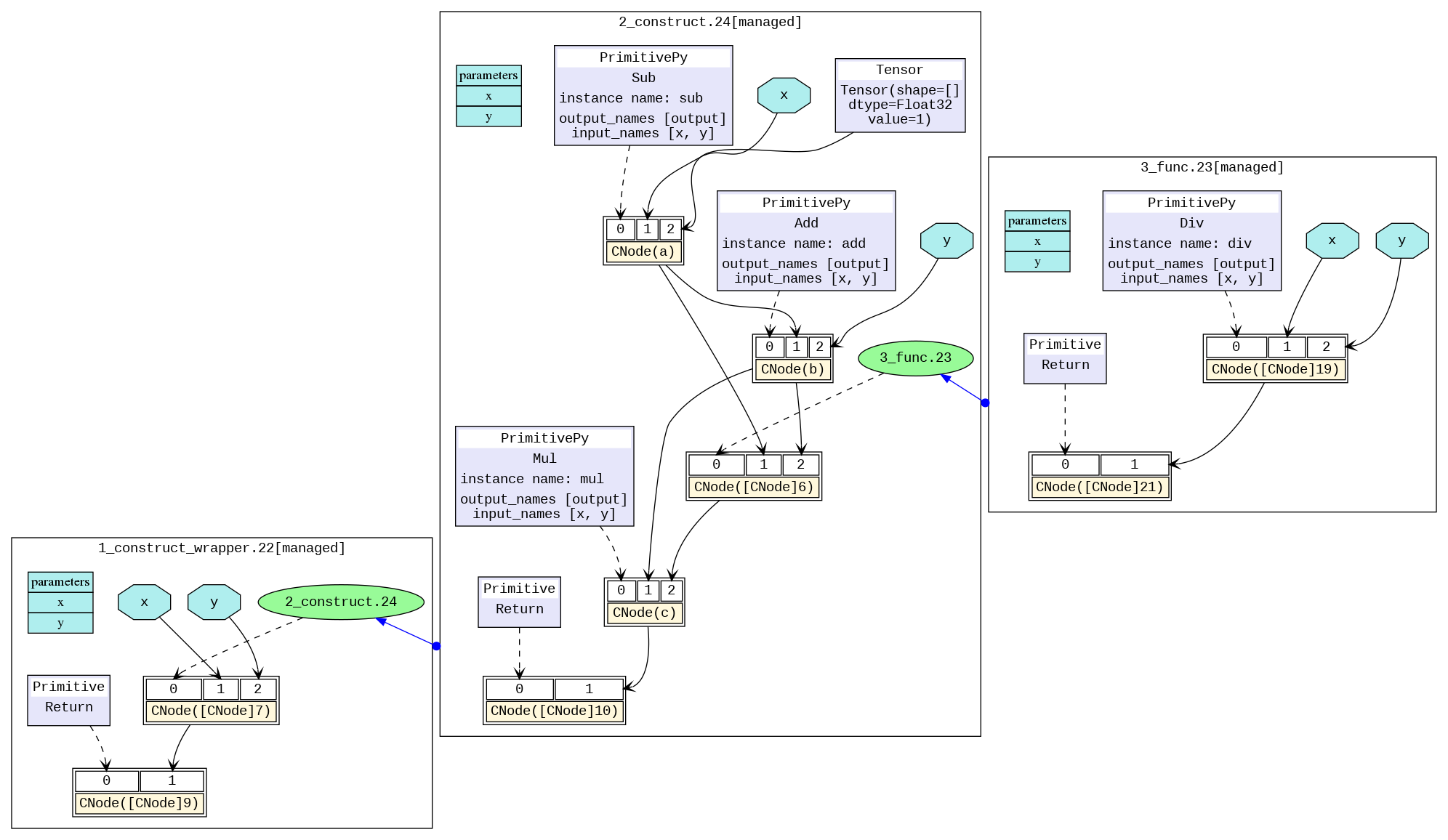
对于算子比较多的模型,图片会过于庞大,推荐使用可视化组件MindSpore Insight对计算图进行可视化。
如何根据analyze_fail.ir文件分析图推导失败的原因
MindSpore在编译图的过程中,经常会出现abstract_specialize阶段的图推导失败的报错,通常我们能根据报错信息以及analyze_fail.ir文件,来定位出脚本中存在的问题。
例子1:参数数量不匹配
1 import mindspore as ms
2 import mindspore.nn as nn
3 from mindspore import ops
4
5 ms.set_context(mode=ms.GRAPH_MODE)
6 ms.set_context(save_graphs=2, save_graphs_path="./ir")
7
8 class Net(nn.Cell):
9 def __init__(self):
10 super().__init__()
11
12 def func(x, y):
13 return ops.div(x, y)
14
15 def construct(self, x, y):
16 a = ops.sub(x, 1)
17 b = ops.add(a, y)
18 c = ops.mul(b, self.func(a, a, b))
19
20 input1 = ms.Tensor(3, ms.float32)
21 input2 = ms.Tensor(2, ms.float32)
22 net = Net()
23 out = net(input1, input2)
24 print(out)
会出现如下的报错:
1 Traceback (most recent call last):
2 File "t2.py", line 23, in <module>
3 out = net(input1, input2)
4 File "/workspace/mindspore/build/package/mindspore/nn/cell.py", line 640, in __call__
5 out = self.compile_and_run(*args, **kwargs)
6 File "/workspace/mindspore/build/package/mindspore/nn/cell.py", line 964, in compile_and_run
7 self.compile(*args, **kwargs)
8 File "/workspace/mindspore/build/package/mindspore/nn/cell.py", line 942, in compile
9 jit_config_dict=self._jit_config_dict, *compile_args, **kwargs)
10 File "/workspace/mindspore/build/package/mindspore/common/api.py", line 1639, in compile
11 result = self._graph_executor.compile(obj, args, kwargs, phase, self._use_vm_mode())
12 TypeError: The parameters number of the function is 2, but the number of provided arguments is 3.
13 FunctionGraph ID : func.21
14 NodeInfo: In file t2.py:12
15 def func(x, y):
16
17 ----------------------------------------------------
18 - The Traceback of Net Construct Code:
19 ----------------------------------------------------
20 The function call stack (See file '/workspace/mindspore/rank_0/om/analyze_fail.ir' for more details. Get instructions about `analyze_fail.ir` at https://www.mindspore.cn/search?inputValue=analyze_fail.ir):
21 # 0 In file t2.py:18
22 c = ops.mul(b, self.func(a, a, b))
23 ^
24
25 ----------------------------------------------------
26 - C++ Call Stack: (For framework developers)
27 ----------------------------------------------------
28 mindspore/ccsrc/pipeline/jit/static_analysis/stack_frame.cc:102 DoJump
以上的报错信息为:“TypeError: The parameters number of the function is 2, but the number of provided arguments is 3…”。
表明FunctionGraph ID : func.18只需要2个参数,但是却提供了3个参数。从“The function call stack …”中,可以知道出错的代码为:“In file t2.py:18 … self.func(a, a, b)”,易知是该处的函数调用传入参数的数目过多。
但如果报错信息不直观或者需要查看IR中已推导出的部分图信息,我们使用文本编辑软件(例如,vi)打开报错信息中的提示的文件(第20行括号中):/home/workspace/mindspore/rank_0/om/analyze_fail.ir,内容如下(此处版本为MindSpore 2.1,后续版本中内容可能会有一些细微变化):
1 # 1.This file shows the parsed IR info when graph evaluating failed to help find the problem.
2 # 2.You can search the last `------------------------>` to the node which is inferred failed.
3 # 3.Refer to https://www.mindspore.cn/search?inputValue=analyze_fail.ir to get more instructions.
4 # ===============================================================================
5
6 subgraph attr:
7 subgraph instance: __main___Net_construct.1 : 0x5592157f3640
8 # In file t2.py:15/ def construct(self, x, y):/
9 subgraph @__main___Net_construct.1(%para1_x, %para2_y) {
10 %1(a) = call @sub.19(%para1_x, I64(1))
11 : (<Tensor[Float32], ()>, <Int64, NoShape>) -> (<Tensor[Float32], ()>)
12 #scope: (Default)
13 # In file t2.py:16/ a = ops.sub(x, 1)/
14 %2(b) = call @add.20(%1, %para2_y)
15 : (<Tensor[Float32], ()>, <Tensor[Float32], ()>) -> (<Tensor[Float32], ()>)
16 #scope: (Default)
17 # In file t2.py:17/ b = ops.add(a, y)/
18
19 #------------------------> 0
20 %3([CNode]7) = call @func.21(%1, %1, %2)
21 : (<Tensor[Float32], ()>, <Tensor[Float32], ()>, <Tensor[Float32], ()>) -> (<null>)
22 #scope: (Default)
23 # In file t2.py:18/ c = ops.mul(b, self.func(a, a, b))/
24 %4(c) = call @mul.22(%2, %3)
25 : (<Tensor[Float32], ()>, <null>) -> (<null>)
26 #scope: (Default)
27 # In file t2.py:18/ c = ops.mul(b, self.func(a, a, b))/
28 %5([CNode]8) = StopGradient(%4)
29 : (<null>) -> (<null>)
30 #scope: (Default)
31 %6([CNode]9) = Depend[side_effect_propagate: I64(1)](None, %5)
32 : (<null>, <null>) -> (<null>)
33 #scope: (Default)
34 # In file t2.py:15/ def construct(self, x, y):/
35 Return(%6)
36 : (<null>)
37 #scope: (Default)
38 # In file t2.py:15/ def construct(self, x, y):/
39 }
40 # Order:
41 # 1: @__main___Net_construct.1:a{[0]: ValueNode<FuncGraph> sub.19, [1]: x, [2]: ValueNode<Int64Imm> 1}
42 # 2: @__main___Net_construct.1:b{[0]: ValueNode<FuncGraph> add.20, [1]: a, [2]: y}
43 # 3: @__main___Net_construct.1:[CNode]7{[0]: ValueNode<FuncGraph> func.21, [1]: a, [2]: a, [3]: b}
44 # 4: @__main___Net_construct.1:c{[0]: ValueNode<FuncGraph> mul.22, [1]: b, [2]: [CNode]7}
45 # 5: @__main___Net_construct.1:[CNode]18{[0]: ValueNode<Primitive> Return, [1]: [CNode]9}
46
47
48 #===============================================================================
49 # num of function graphs in stack: 1
analyze_fail.ir文件与前文介绍过的ir文件格式一致,唯一有区别的地方在于analyze_fail.ir文件中会指出推导出错的节点所在的位置,即第19行的------------------------> 0。该箭头指向了推导出错的节点,为%3([CNode]5) = call @func.21(%1, %1, %2) ...。
根据(%1, %1, %2)可知,该节点的输入参数有三个。从源码解析调用栈中可以知道实际该函数为self.func,在脚本中的定义为def dunc(x, y):...。
在函数定义中,只需要两个参数,故会在此处出现推导失败的报错,我们需要修改脚本中传入的参数个数以解决该问题。
例子2:BiasAdd输入之间shape不匹配
1 import numpy as np
2 import mindspore as ms
3 from mindspore import nn, ops, set_context, Tensor, Parameter
4 from mindspore.common.initializer import initializer
5
6 ms.set_context(mode=ms.GRAPH_MODE)
7
8 class Net(nn.Cell):
9 def __init__(self):
10 super(Net, self).__init__()
11 self.weight = Parameter(initializer('normal', [32, 8]), name="weight")
12 self.bias = Parameter(initializer('zeros', [4]), name="bias")
13
14 def construct(self, x1):
15 x = ops.matmul(x1, self.weight)
16 x = ops.bias_add(x, self.bias)
17 return x
18
19 net = Net()
20 x = Tensor(np.arange(3*32).reshape(3, 32), ms.float32)
21 out = net(x)
22 print('out', out.shape)
会出现如下的报错:
1 Traceback (most recent call last):
2 File "t2.py", line 21, in <module>
3 out = net(x)
4 File "/workspace/mindspore/build/package/mindspore/nn/cell.py", line 640, in __call__
5 out = self.compile_and_run(*args, **kwargs)
6 File "/workspace/mindspore/build/package/mindspore/nn/cell.py", line 964, in compile_and_run
7 self.compile(*args, **kwargs)
8 File "/workspace/mindspore/build/package/mindspore/nn/cell.py", line 942, in compile
9 jit_config_dict=self._jit_config_dict, *compile_args, **kwargs)
10 File "/workspace/mindspore/build/package/mindspore/common/api.py", line 1639, in compile
11 result = self._graph_executor.compile(obj, args, kwargs, phase, self._use_vm_mode())
12 ValueError: For 'BiasAdd', bias[0] shape should be equal to input_x[1] shape when data_format is NCHW.
13
14 ----------------------------------------------------
15 - The Traceback of Net Construct Code:
16 ----------------------------------------------------
17 The function call stack (See file '/workspace/mindspore/rank_0/om/analyze_fail.ir' for more details. Get instructions about `analyze_fail.ir` at https://www.mindspore.cn/search?inputValue=analyze_fail.ir):
18 # 0 In file t2.py:16
19 x = ops.bias_add(x, self.bias)
20 ^
21 # 1 In file /workspace/mindspore/build/package/mindspore/ops/function/nn_func.py:5498
22 return bias_add_op(input_x, bias)
23 ^
24
25 ----------------------------------------------------
26 - C++ Call Stack: (For framework developers)
27 ----------------------------------------------------
28 mindspore/core/ops/bias_add.cc:88 BiasAddInferShape
根据以上报错可知,是算子BiasAdd的第一个输入和第二个输入的shape不匹配导致的错误。为了进一步了解算子的shape是经过了什么样的变化,我们使用文本编辑软件(例如,vi)打开报错信息中的提示的文件:/home/workspace/mindspore/rank_0/om/analyze_fail.ir,内容如下(此处版本为MindSpore 2.1,后续版本中内容可能会有一些细微变化):
1 # 1.This file shows the parsed IR info when graph evaluating failed to help find the problem.
2 # 2.You can search the last `------------------------>` to the node which is inferred failed.
3 # 3.Refer to https://www.mindspore.cn/search?inputValue=analyze_fail.ir to get more instructions.
4 # ===============================================================================
5
6 subgraph attr:
7 subgraph instance: __main___Net_construct.1 : 0x5629496604e0
8 # In file t2.py:14/ def construct(self, x1):/
9 subgraph @__main___Net_construct.1(%para1_x1, %para2_bias, %para3_weight) {
10 %1(x) = call @matmul.7(%para1_x1, %para3_weight)
11 : (<Tensor[Float32], (3, 32)>, <Ref[Tensor[Float32]], (32, 8)>) -> (<Tensor[Float32], (3, 8)>)
12 #scope: (Default)
13 # In file t2.py:15/ x = ops.matmul(x1, self.weight)/
14
15 #------------------------> 0
16 %2(x) = call @bias_add.6(%1, %para2_bias)
17 : (<Tensor[Float32], (3, 8)>, <Ref[Tensor[Float32]], (4)>) -> (<null>)
18 #scope: (Default)
19 # In file t2.py:16/ x = ops.bias_add(x, self.bias)/
20 Return(%2)
21 : (<null>)
22 #scope: (Default)
23 # In file t2.py:17/ return x/
24 }
25 # Order:
26 # 1: @__main___Net_construct.1:x{[0]: ValueNode<FuncGraph> matmul.7, [1]: x1, [2]: weight}
27 # 2: @__main___Net_construct.1:x{[0]: ValueNode<FuncGraph> bias_add.6, [1]: x, [2]: bias}
28 # 3: @__main___Net_construct.1:[CNode]8{[0]: ValueNode<Primitive> Return, [1]: x}
29
30
31 subgraph attr:
32 subgraph instance: bias_add.6 : 0x56294970ce70
33 # In file /workspace/mindspore/build/package/mindspore/ops/function/nn_func.py:5470/def bias_add(input_x, bias):/
34 subgraph @bias_add.6(%para4_input_x, %para5_bias) {
35 %1([CNode]10) = call @_get_cache_prim.9(ClassType)
36 : (<Func, NoShape>) -> (<Func, NoShape>)
37 #scope: (Default)
38 # In file /workspace/mindspore/build/package/mindspore/ops/function/nn_func.py:5497/ bias_add_op = _get_cache_prim(P.BiasAdd)(data_format="NCHW")/
39 %2([CNode]11) = S-Prim-MakeTuple("data_format")
40 : (<String, NoShape>) -> (<Tuple[String], TupleShape(NoShape)>)
41 #scope: (Default)
42 # In file /workspace/mindspore/build/package/mindspore/ops/function/nn_func.py:5497/ bias_add_op = _get_cache_prim(P.BiasAdd)(data_format="NCHW")/
43 %3([CNode]12) = S-Prim-MakeTuple("NCHW")
44 : (<String, NoShape>) -> (<Tuple[String], TupleShape(NoShape)>)
45 #scope: (Default)
46 # In file /workspace/mindspore/build/package/mindspore/ops/function/nn_func.py:5497/ bias_add_op = _get_cache_prim(P.BiasAdd)(data_format="NCHW")/
47 %4([CNode]13) = S-Prim-make_dict(%2, %3)
48 : (<Tuple[String], TupleShape(NoShape)>, <Tuple[String], TupleShape(NoShape)>) -> (<Dictionary[[data_format,],[String]], NoShape>)
49 #scope: (Default)
50 # In file /workspace/mindspore/build/package/mindspore/ops/function/nn_func.py:5497/ bias_add_op = _get_cache_prim(P.BiasAdd)(data_format="NCHW")/
51 %5(bias_add_op) = UnpackCall-unpack_call(%1, %4)
52 : (<Func, NoShape>, <Dictionary[[data_format,],[String]], NoShape>) -> (<Func, NoShape>)
53 #scope: (Default)
54 # In file /workspace/mindspore/build/package/mindspore/ops/function/nn_func.py:5497/ bias_add_op = _get_cache_prim(P.BiasAdd)(data_format="NCHW")/
55
56 #------------------------> 1
57 %6([CNode]14) = %5(%para4_input_x, %para5_bias)
58 : (<Tensor[Float32], (3, 8)>, <Ref[Tensor[Float32]], (4)>) -> (<null>)
59 #scope: (Default)
60 # In file /workspace/mindspore/build/package/mindspore/ops/function/nn_func.py:5498/ return bias_add_op(input_x, bias)/
61 Return(%6)
62 : (<null>)
63 #scope: (Default)
64 # In file /workspace/mindspore/build/package/mindspore/ops/function/nn_func.py:5498/ return bias_add_op(input_x, bias)/
65 }
66 # Order:
67 # 1: @bias_add.6:[CNode]10{[0]: ValueNode<FuncGraph> _get_cache_prim.9, [1]: ValueNode<ClassType> class 'mindspore.ops.operations.nn_ops.BiasAdd'}
68 # 2: @bias_add.6:[CNode]11{[0]: ValueNode<DoSignaturePrimitive> S-Prim-MakeTuple, [1]: ValueNode<StringImm> data_format}
69 # 3: @bias_add.6:[CNode]12{[0]: ValueNode<DoSignaturePrimitive> S-Prim-MakeTuple, [1]: ValueNode<StringImm> NCHW}
70 # 4: @bias_add.6:[CNode]13{[0]: ValueNode<DoSignaturePrimitive> S-Prim-make_dict, [1]: [CNode]11, [2]: [CNode]12}
71 # 5: @bias_add.6:bias_add_op{[0]: ValueNode<UnpackCall> MetaFuncGraph-unpack_call.15, [1]: [CNode]10, [2]: [CNode]13}
72 # 6: @bias_add.6:[CNode]14{[0]: bias_add_op, [1]: input_x, [2]: bias}
73 # 7: @bias_add.6:[CNode]16{[0]: ValueNode<Primitive> Return, [1]: [CNode]14}
74
75
76 #===============================================================================
77 # num of function graphs in stack: 2/3 (Ignored 1 internal frames).
搜索------------------------>来到第15行,即推导出错的位置。根据...(%1, %para2_bias) :(<Tensor[Float32], (3, 8)>, <Ref[Tensor(F32)], (4)>) -> ()可知,算子BiasAdd的输入是%1和%para2_bias这两个节点。其中,%1的shape是[3, 8],%para2_bias的shape是[4],不符合算子API中BiasAdd算子的描述bias (Tensor) - 偏置Tensor,shape为 (C)。C必须与 input_x 的通道维度C相同...的要求,故此处报错。
因此,为了解决该问题,我们要么修改%1的shape,要么修改%para2(即self.bias)的shape。
如果修改
self.bias的维度,只需要改成self.bias = Parameter(initializer('zeros', [8]), name="bias")。如果修改
%1的shape,我们先要明白%1是什么。根据第10行可知,这是一个MatMul算子,输出shape是[3, 8]。该算子的输入是(%para1_x1, %para3_weight),第一个输入的shape是[3, 32](即我们传入的参数x),第二个输入shape是[32, 8](即self.weight)。为了满足和shape为[4]的数据BiasAdd的要求,需要使得%1的输出shape为[3, 4],因此我们修改self.weight为self.weight = Parameter(initializer('normal', [32, 4]), name="weight")。