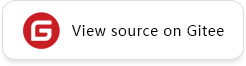Introduction || Quick Start || Tensor || Dataset || Transforms || Model || Autograd || Train || Save and Load
Transforms
Usually, the directly-loaded raw data cannot be directly fed into the neural network for training, and we need to preprocess the data at this time. MindSpore provides different kinds of data transforms that can be used with the Data Processing Pipeline for data preprocessing. All Transforms can be passed in via the map method to process the specified data columns.
mindspore.dataset provides Transforms for different data types such as image, text and audio, and also supports using Lambda functions. The descriptions are as follows.
import numpy as np
from PIL import Image
from download import download
from mindspore.dataset import transforms, vision, text
from mindspore.dataset import GeneratorDataset, MnistDataset
Common Transforms
The mindspore.dataset.transforms module supports a set of common Transforms. Here we take Compose as an example to introduce its usage.
Compose
Compose takes a sequence of data enhancement operations and then combines them into a single data enhancement operation. We still present the application effect of Transforms based on the Mnist dataset.
# Download data from open datasets
url = "https://mindspore-website.obs.cn-north-4.myhuaweicloud.com/" \
"notebook/datasets/MNIST_Data.zip"
path = download(url, "./", kind="zip", replace=True)
train_dataset = MnistDataset('MNIST_Data/train')
Downloading data from https://mindspore-website.obs.cn-north-4.myhuaweicloud.com/notebook/datasets/MNIST_Data.zip (10.3 MB)
file_sizes: 100%|██████████████████████████| 10.8M/10.8M [00:01<00:00, 5.57MB/s]
Extracting zip file...
Successfully downloaded / unzipped to ./
image, label = next(train_dataset.create_tuple_iterator())
print(image.shape)
(28, 28, 1)
composed = transforms.Compose(
[
vision.Rescale(1.0 / 255.0, 0),
vision.Normalize(mean=(0.1307,), std=(0.3081,)),
vision.HWC2CHW()
]
)
train_dataset = train_dataset.map(composed, 'image')
image, label = next(train_dataset.create_tuple_iterator())
print(image.shape)
(1, 28, 28)
For more common Transforms, see mindspore.dataset.transforms.
Vision Transforms
The mindspore.dataset.vision module provides a series of Transforms for image data. Rescale, Normalize and HWC2CHW transforms are used in the Mnist data processing. The descriptions are as follows.
Rescale
The Rescale transform is used to resize the image pixel values and consists of two parameters:
rescale: scaling factor.
shift: shift factor.
Each pixel of the image will be adjusted according to these two parameters and the output pixel value will be \(output_{i} = input_{i} * rescale + shift\).
Here we first use numpy to generate a random image with pixel values in [0, 255] and scale its pixel values.
random_np = np.random.randint(0, 255, (48, 48), np.uint8)
random_image = Image.fromarray(random_np)
print(random_np)
[[ 59 38 206 ... 126 244 226]
[ 27 113 135 ... 248 3 0]
[106 13 154 ... 149 7 126]
...
[142 135 222 ... 253 58 228]
[110 239 114 ... 75 142 65]
[ 0 108 141 ... 145 159 11]]
To present a more visual comparison of the data before and after Transform, we use Eager mode demo of Transforms. First instantiate the Transform object, and then call the object for data processing.
rescale = vision.Rescale(1.0 / 255.0, 0)
rescaled_image = rescale(random_image)
print(rescaled_image)
[[0.23137257 0.14901961 0.8078432 ... 0.49411768 0.9568628 0.8862746 ]
[0.10588236 0.4431373 0.5294118 ... 0.9725491 0.01176471 0. ]
[0.4156863 0.0509804 0.6039216 ... 0.58431375 0.02745098 0.49411768]
...
[0.5568628 0.5294118 0.8705883 ... 0.9921569 0.227451 0.8941177 ]
[0.43137258 0.93725497 0.44705886 ... 0.29411766 0.5568628 0.25490198]
[0. 0.42352945 0.5529412 ... 0.5686275 0.62352943 0.04313726]]
It can be seen that each pixel value is scaled after using Rescale.
Normalize
The Normalize transform is used for normalization of the input image and consists of three parameters:
mean: the mean value of each channel in the image.
std: the standard deviation of each channel in the image.
is_hwc: whether the format of input image is (height, width, channel) or (channel, height, width).
Each channel of the image will be adjusted according to mean and std, and the formula is \(output_{c} = \frac{input_{c} - mean_{c}}{std_{c}}\), where \(c\) represents the channel index.
normalize = vision.Normalize(mean=(0.1307,), std=(0.3081,))
normalized_image = normalize(rescaled_image)
print(normalized_image)
[[ 0.32675287 0.05945994 2.1978035 ... 1.1795447 2.6814764
2.452368 ]\n",
[-0.08055063 1.0140777 1.2940987 ... 2.7323892 -0.38602826
-0.42421296]\n",
[ 0.92498 -0.2587459 1.5359352 ... 1.472294 -0.33511534
1.1795447 ]\n",
...\n",
[ 1.3831964 1.2940987 2.4014552 ... 2.7960305 0.31402466
2.4778247 ]\n",
[ 0.9758929 2.617835 1.0268059 ... 0.5304046 1.3831964
0.40312228]\n",
[-0.42421296 0.9504364 1.3704681 ... 1.4213811 1.5995764
-0.2842024 ]]
HWC2CWH
The HWC2CWH transform is used to convert the image format. The two different formats (height, width, channel) or (channel, height, width) may be targeted and optimized in different hardware devices. MindSpore sets HWC as the default image format and uses this transform for processing when CWH format is required.
Here we first process the normalized_image in the previous section to HWC format, and then convert it. You can see the change of the shape before and after the conversion.
hwc_image = np.expand_dims(normalized_image, -1)
hwc2cwh = vision.HWC2CHW()
chw_image = hwc2cwh(hwc_image)
print(hwc_image.shape, chw_image.shape)
(48, 48, 1) (1, 48, 48)
For more Vision Transforms, see mindspore.dataset.vision.
Text Transforms
The mindspore.dataset.text module provides a series of Transforms for text data. Unlike image data, text data requires operations such as Tokenize, building word lists, and Token to Index. Here is a brief description of its usage.
First we define three pieces of text as the data to be processed and load them by using GeneratorDataset.
texts = [
'Welcome to Beijing',
'北京欢迎您!',
'我喜欢China!',
]
test_dataset = GeneratorDataset(texts, 'text')
BasicTokenizer
Tokenize is a basic method to process text data. MindSpore provides many different Tokenizers. Here we choose the basic BasicTokenizer as an example. Here we choose the basic BasicTokenizer as an example. Together with map, we perform Tokenize on the three pieces of text and it can be seen that Tokenize is successfully performed on the processed data.
test_dataset = test_dataset.map(text.BasicTokenizer())
print(next(test_dataset.create_tuple_iterator()))
[Tensor(shape=[5], dtype=String, value= ['我', '喜', '欢', 'China', '!'])]
Lookup
Lookup is a vocabulary mapping transformation used to convert Token to Index. Before using Lookup, you need to construct a vocabulary, either by loading an existing vocabulary or by using Vocab to generate a vocabulary. Here we choose to use Vocab.from_dataset method to generate a vocabulary from a dataset.
vocab = text.Vocab.from_dataset(test_dataset)
After obtaining the vocabulary, we can use the vocab method to view the vocabulary.
print(vocab.vocab())
{'迎': 11, '我': 10, '您': 9, '京': 6, 'to': 5, '!': 12, '喜': 8, 'Welcome': 4, 'China': 3, '北': 7, 'Beijing': 2, '!': 1, '欢': 0}
After generating the vocabulary, you can perform the vocabulary mapping transformation with the map method to convert Token to Index.
test_dataset = test_dataset.map(text.Lookup(vocab))
print(next(test_dataset.create_tuple_iterator()))
[Tensor(shape=[3], dtype=Int32, value= [4, 5, 2])]
For more Text Transforms, see mindspore.dataset.text.
Lambda Transforms
Lambda functions are anonymous functions that do not require a name and consist of a single expression that is evaluated when called. Lambda Transforms can load arbitrarily-defined Lambda functions, providing enough flexibility. Here, we start with a simple Lambda function that multiplies the input data by 2:
test_dataset = GeneratorDataset([1, 2, 3], 'data', shuffle=False)
test_dataset = test_dataset.map(lambda x: x * 2)
print(list(test_dataset.create_tuple_iterator()))
[[Tensor(shape=[], dtype=Int64, value= 2)], [Tensor(shape=[], dtype=Int64, value= 4)], [Tensor(shape=[], dtype=Int64, value= 6)]]
You can see that after map is passed into the Lambda function, the data is iteratively obtained for the multiply-2 operation.
We can also define more complex functions that work with the Lambda function to achieve complex data processing:
def func(x):
return x * x + 2
test_dataset = test_dataset.map(lambda x: func(x))
print(list(test_dataset.create_tuple_iterator()))
[[Tensor(shape=[], dtype=Int64, value= 6)], [Tensor(shape=[], dtype=Int64, value= 18)], [Tensor(shape=[], dtype=Int64, value= 38)]]