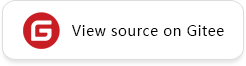FAQ
Q: Does MindSpore Serving support hot update to avoid inference service interruption?
A: MindSpore Serving does not support hot update. You need to restart MindSpore Serving. You are advised to run multiple Serving services. When updating a model, restart some services to avoid service interruption.
Q: Does MindSpore Serving allow multiple workers to be started for one model to support multi-device and single-model concurrency?
A: After MindSpore Serving version 1.3, it supports the deployment of multiple copies of a model in multiple cards to achieve concurrent execution of multiple cards and single models. For details, please refer to Add Sample.
Q: How does the MindSpore Serving version match the MindSpore version?
A: MindSpore Serving matches MindSpore in the same version. For example, Serving 1.1.1 matches MindSpore 1.1.1.
Q: What is the difference between using bash -p method and bash -e method when compiling?
A: MindSpore Serving build and running depend on MindSpore. Serving provides two build modes: 1. Use bash -p {python site-packages}/mindspore/lib to specify an installed MindSpore path to avoid building MindSpore when building Serving. 2. Build Serving and the corresponding MindSpore. Serving passes the -e, -V, and -j options to MindSpore.
For example, use bash -e ascend -V 910 -j32 in the Serving directory as follows:
Build MindSpore in the
third_party/mindsporedirectory usingbash -e ascend -V 910 -j32.Use the MindSpore build result as the Serving build dependency.
Q: What can I do if an error libmindspore.so: cannot open shared object file: No such file or directory is reported during application running?
A: Check whether MindSpore that MindSpore Serving depends on is installed. In Serving 1.1, LD_LIBRARY_PATH needs to be configured to explicitly specify the path of libmindspore.so. libmindspore.so is in the lib directory of the MindSpore Python installation path. In Serving 1.2 or later, the path of libmindspore.so does not need to be specified. Serving searches for and adds LD_LIBRARY_PATH based on the MindSpore installation path, which does not need to be perceived by users.
Q:How to control the output of Serving log?
A:MindSpore Serving uses glog to output logs, for more details, please refer to Log-related Environment Variables and Configurations. On this basis, additional supplementary contents are as follows:
MS_SUBMODULE_LOG_v
This environment variable can also be used to control the log level of MindSpore Serving in addition to specifying the log level of each sub module of MindSpore C++.
We can use GLOG_v=2 MS_SUBMODULE_LOG_v=”{SERVING:1}” to set the log level of the Serving module to INFO, and the log level of other modules to WARNING.
Q: What can I do if an error libmindspore.so: cannot open shared object file: No such file or directory is reported during application running?
A: Check whether MindSpore that MindSpore Serving depends on is installed. In Serving 1.1, LD_LIBRARY_PATH needs to be configured to explicitly specify the path of libmindspore.so. libmindspore.so is in the lib directory of the MindSpore Python installation path. In Serving 1.2 or later, the path of libmindspore.so does not need to be specified. Serving searches for and adds LD_LIBRARY_PATH based on the MindSpore installation path, which does not need to be perceived by users.
Q: Error ‘assertion failed: slice_buffer->length <= UINT32_MAX’ is reported when an extra large meesage is send through the MindSpore Serving gPRC Client.
Detailed error information:
test_serving_client_grpc.py::test_serving_grpc_pressure_big_message E0413 20:03:08.764913058 122601 byte_stream.cc:40] assertion failed: slice_buffer->length <= UINT32_MAX
Fatal Python error: Aborted
Current thread 0x0000ffffb4884010 (most recent call first):
File ".../python3.7/site-packages/grpc/_channel.py", line 909 in _blocking
File ".../python3.7/site-packages/grpc/_channel.py", line 922 in call
File ".../python3.7/site-packages/mindspore_serving/client/python/client.py", line 217 in infer
A: MindSpore Serving provides Python Client to encapsulate gRPC communication. According to the error information above, the message size exceeds 4GB(UINT32_MAX).
Further, MindSpore Serving sets the size of the message accepted by the server to 100MB by default. Parameter max_msg_mb_size can be configured in def start_grpc_server(address, max_msg_mb_size=100, ssl_config=None) and def start_restful_server(address, max_msg_mb_size=100, ssl_config=None) interfaces to set the maximum message accepted by the server.
Parameter max_msg_mb_size accepts an integer ranging from 1 to 512 to control the maximum size of a received message. If the message size exceeds the value, the client reports an error similar to the following, 104857600 indicates the default limit of 100MB on the server:
Received message larger than max (419429033 vs. 104857600)
RESOURCE_EXHAUSTED
(8, 'resource exhausted')
The maximum size of a message sent by the client is limited to 512MB. If the maximum size is exceeded, the client reports an error similar to the following:
Sent message larger than max (838858033 vs. 536870912)
RESOURCE_EXHAUSTED
(8, 'resource exhausted')