MindSpore Serving-based Distributed Inference Service Deployment
Translator: xiaoxiaozhang
Overview
Distributed inference means that multiple cards are used in the inference phase, in order to solve the problem that too many parameters are in the very large scale neural network and the model cannot be fully loaded into a single card for inference, multi-cards can be used for distributed inference. This document describes the process of deploying the distributed inference service, which is similar to the process of deploying the single-card inference service, and these two can refer to each other.
The architecture of the distributed inference service shows as follows:
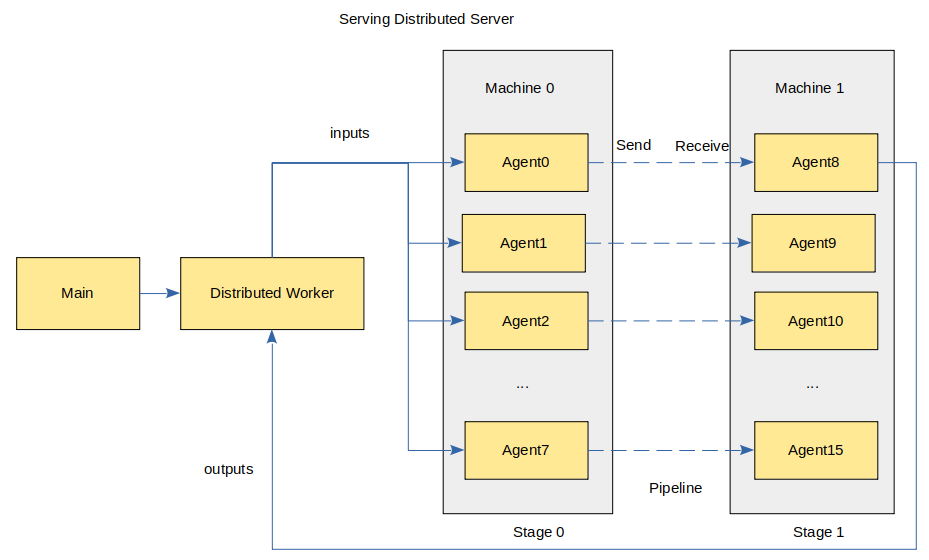
The Main process provides an interface for client access, manages Distributed Worker process, and performs task management and distribution; Distributed Worker automatically schedule Agent processes based on model configurations to complete distributed inference; Each Agent contains a slice of the distributed model, occupies a device, and loads the model to performance inference.
The preceding figure shows the scenario where rank_size is 16 and stage_size is 2. Each stage contains 8 Agents and occupies 8 devices. rank_size indicates the number of devices used in inference, stage indicates a pipeline segment, and stage_size indicates the number of pipeline segments. The Distributed Worker sends an inference requests to the Agents and obtains the inference result from the Agents. Agents communicate with each other using HCCL.
Currently, the distributed model has the following restrictions:
The model of the first stage receives the same input data.
The models of other stages do not receive data.
All models of the latter stage return the same data.
Only Ascend 910 inference is supported.
The following uses a simple distributed network MatMul as an example to demonstrate the deployment process.
Environment Preparation
Before running the sample network, ensure that MindSpore Serving has been properly installed and the environment variables are configured. To install and configure MindSpore Serving on your PC, go to the MindSpore Serving installation page.
Exporting a Distributed Model
For details about the files required for exporting distributed models, see the export_model directory, the following files are required:
export_model
├── distributed_inference.py
├── export_model.sh
├── net.py
└── rank_table_8pcs.json
net.pycontains the definition of MatMul network.distributed_inference.pyis used to configure distributed parameters.export_model.shcreatesdevicedirectory on the current host and exports model files corresponding todevice.rank_table_8pcs.jsonis a json file for configuring the multi-cards network. For details, see rank_table.
Use net.py to construct a network that contains the MatMul and Neg operators.
import numpy as np
from mindspore import Tensor, Parameter, ops
from mindspore.nn import Cell
class Net(Cell):
def __init__(self, matmul_size, transpose_a=False, transpose_b=False, strategy=None):
super().__init__()
matmul_np = np.full(matmul_size, 0.5, dtype=np.float32)
self.matmul_weight = Parameter(Tensor(matmul_np))
self.matmul = ops.MatMul(transpose_a=transpose_a, transpose_b=transpose_b)
self.neg = ops.Neg()
if strategy is not None:
self.matmul.shard(strategy)
def construct(self, inputs):
x = self.matmul(inputs, self.matmul_weight)
x = self.neg(x)
return x
Use distributed_inference.py to configure the distributed model. Refer to Distributed inference。
import numpy as np
from net import Net
from mindspore import context, Model, Tensor, export
from mindspore.communication import init
def test_inference():
"""distributed inference after distributed training"""
context.set_context(mode=context.GRAPH_MODE)
init(backend_name="hccl")
context.set_auto_parallel_context(full_batch=True, parallel_mode="semi_auto_parallel",
device_num=8, group_ckpt_save_file="./group_config.pb")
predict_data = create_predict_data()
network = Net(matmul_size=(96, 16))
model = Model(network)
model.infer_predict_layout(Tensor(predict_data))
export(model.predict_network, Tensor(predict_data), file_name="matmul", file_format="MINDIR")
def create_predict_data():
"""user-defined predict data"""
inputs_np = np.random.randn(128, 96).astype(np.float32)
return Tensor(inputs_np)
Run export_model.sh to export the distributed model. After the command is executed successfully, the model directory is created in the upper-level directory. The structure is as follows:
model
├── device0
│ ├── group_config.pb
│ └── matmul.mindir
├── device1
├── device2
├── device3
├── device4
├── device5
├── device6
└── device7
Each device directory contains two files, group_config.pb and matmul.mindir, which represent the model group configuration file and model file respectively.
Deploying the Distributed Inference Service
For details about how to start the distributed inference service, refer to matmul_distributed, the following files are required:
matmul_distributed
├── serving_agent.py
├── serving_server.py
├── matmul
│ └── servable_config.py
├── model
└── rank_table_8pcs.json
modelis the directory for storing model files.serving_server.pyis the script for starting services, includingMainprocess andDistributed Workerprocess.serving_agent.pyis the script for startingAgents.servable_config.pyis the Model Configuration File. It declares a distributed model with rank_size 8 and stage_size 1 throughdeclare_distributed_servable, and defines a methodpredictfor distributed servable.
The content of the model configuration file is as follows:
from mindspore_serving.server import distributed
from mindspore_serving.server import register
model = distributed.declare_servable(rank_size=8, stage_size=1, with_batch_dim=False)
@register.register_method(output_names=["y"])
def predict(x):
y = register.add_stage(model, x, outputs_count=1)
return y
Starting Serving Server
Use serving_server.py to call distributed.start_servable method to deploy the serving sever, including the Main and Distributed Worker processes.
import os
import sys
from mindspore_serving import server
from mindspore_serving.server import distributed
def start():
servable_dir = os.path.dirname(os.path.realpath(sys.argv[0]))
distributed.start_servable(servable_dir, "matmul",
rank_table_json_file="rank_table_8pcs.json",
version_number=1,
distributed_address="127.0.0.1:6200",
wait_agents_time_in_seconds=0)
server.start_grpc_server("127.0.0.1:5500")
server.start_restful_server("127.0.0.1:1500")
if __name__ == "__main__":
start()
servable_diris the directory for storing a servable.servable_nameis the name of the servable, which corresponds to a directory for storing model configuration files.rank_table_json_fileis the JSON file for configuring multi-cards network.distributed_addressis the address of theDistributed Worker.wait_agents_time_in_secondsspecifies the duration of waiting for allAgents to be registered, the default value 0 means it will wait forever.
Starting Agent
Use serving_agent.py to call startup_agents method to start 8 Agent processes on the current host. Agents obtain rank_tables from Distributed Worker so that Agents can communicate with each other using HCCL.
from mindspore_serving.server import distributed
def start_agents():
"""Start all the agents in current machine"""
model_files = []
group_configs = []
for i in range(8):
model_files.append(f"model/device{i}/matmul.mindir")
group_configs.append(f"model/device{i}/group_config.pb")
distributed.startup_agents(distributed_address="127.0.0.1:6200", model_files=model_files,
group_config_files=group_configs, agent_start_port=7000,
agent_ip=None, rank_start=None)
if __name__ == '__main__':
start_agents()
distributed_addressis the address of theDistributed Worker.model_filesis a list of model file paths.group_config_filesis a list of model group configuration file paths.agent_start_portis the start port used by theAgent. The default value is 7000.agent_ipis the IP address of anAgent. The default value is None. The IP address used by theAgentto communicate with theDistributed Workeris obtained from rank_table by default. If the IP address is unavailable, you need to set bothagent_ipandrank_start.rank_startis the start rank_id of the current server, the default value is None.
Executing Inference
To access the inference service through gRPC, the client needs to specify the network address of the gRPC server. Run serving_client.py to call the predict method of matmul distributed model, execute inference.
import numpy as np
from mindspore_serving.client import Client
def run_matmul():
"""Run client of distributed matmul"""
client = Client("localhost:5500", "matmul", "predict")
instance = {"x": np.ones((128, 96), np.float32)}
result = client.infer(instance)
print("result:\n", result)
if __name__ == '__main__':
run_matmul()
The following return value indicates that the Serving distributed inference service has correctly executed the inference of MatMul net:
result:
[{'y': array([[-48., -48., -48., ..., -48., -48., -48.],
[-48., -48., -48., ..., -48., -48., -48.],
[-48., -48., -48., ..., -48., -48., -48.],
...,
[-48., -48., -48., ..., -48., -48., -48.],
[-48., -48., -48., ..., -48., -48., -48.],
[-48., -48., -48., ..., -48., -48., -48.]], dtype=float32)}]
