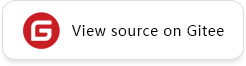Function Differences with torchvision.transforms.RandomSolarize
torchvision.transforms.RandomSolarize
class torchvision.transforms.RandomSolarize(
threshold,
p=0.5
)
For more information, see torchvision.transforms.RandomSolarize.
mindspore.dataset.vision.RandomSolarize
class mindspore.dataset.vision.RandomSolarize(
threshold=(0, 255)
)
For more information, see mindspore.dataset.vision.RandomSolarize.
Differences
PyTorch:Solarize the image randomly with a given probability by inverting all pixel values above a threshold. If img is a Tensor, it is expected to be in […, 1 or 3, H, W] format, where … means it can have an arbitrary number of leading dimensions. If img is PIL Image, it is expected to be in mode “L” or “RGB”.
MindSpore:Randomly selects a subrange within the specified threshold range and sets the pixel value within the subrange to (255 - pixel).
Code Example
from PIL import Image
from pathlib import Path
import numpy as np
import matplotlib.pyplot as plt
import torchvision.transforms as transforms
import mindspore.dataset.vision as vision
orig_img = Image.open(Path('.') / 'test.jpg')
def show_diff_image(image_original, image_transformed):
num = 2
plt.subplot(1, num, 1)
plt.imshow(image_original)
plt.title("Original image")
plt.subplot(1, num, 2)
plt.imshow(image_transformed)
plt.title("Random Solaried image")
plt.show()
# In MindSpore, randomly selects a subrange within the specified threshold range and sets the pixel value within the subrange to (255 - pixel).
solarizer = vision.RandomSolarize(threshold=(10,100))
rand_sola_img = solarizer(orig_img)
show_diff_image(orig_img, rand_sola_img)
# Out:
# Original image and Solarized image are showed with matplotlib tools
# In torch, the RandomSolarize transform randomly solarizes the image by inverting all pixel values above the threshold.
solarizer = transforms.RandomSolarize(threshold=192.0)
solarized_imgs = solarizer(orig_img)
show_diff_image(orig_img, solarized_imgs)
# Out:
# Original image and Solarized image are showed with matplotlib tools