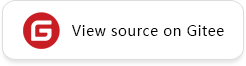Network Debugging
Translator: Soleil
This chapter introduces the basic principles and common tools of Network Debugging, as well as some solutions to some common problems.
The Basic Process of Network Debugging
The process of Network Debugging is divided into the following steps:
The network process is successfully debugged with no error during the whole process of network execution, proper output of loss value, and normal completion of parameter update.
In general, if you use the
model.traininterface to execute a step completely without receiving an error, it means that it is executed normally and completed the parameter update; if you need to confirm accurately, you can save the checkpoint file for two consecutive steps by using the parametersave_checkpoint_ steps=1inmindspore.CheckpointConfig, or use thesave_checkpointinterface to save the Checkpoint file directly, and then print the weight values in the Checkpoint file with the following code to see if the weights of the two steps have changed. Finally, the update is completed.import mindspore import numpy as np ckpt = mindspore.load_checkpoint(ckpt_path) for param in ckpt: value = ckpt[param].data.asnumpy() print(value)
Multiple iterations of the network are executed to output the loss values, and the loss values have a basic convergence trend.
Network accuracy debugging and hyper-parameter optimization.
Common Methods Used in Network Debugging
Process Debugging
This section introduces the problems and solutions during Network Debugging process after the script development is generally completed.
Process Debugging with PyNative Mode
For script development and network process debugging, we recommend using the PyNative mode for debugging. The PyNative mode supports executing single operators, normal functions and networks, as well as separate operations for computing gradients. In PyNative mode, you can easily set breakpoints and get intermediate results of network execution, and you can also debug the network by means of pdb.
By default, MindSpore is in Graph mode, which can be set as PyNative mode via set_context(mode=PYNATIVE_MODE). Related examples can be found in Debugging With PyNative Mode.
Getting More Error Messages
During the network process debugging, if you need to get more information about error messages, you can get it by the following ways:
Using pdb for debugging in PyNative mode, and using pdb to print relevant stack and contextual information to help locate problems.
Using Print operator to print more contextual information. Related examples can be found in Print Operator Features.
Adjusting the log level to get more error information. MindSpore can easily adjust the log level through environment variables. Related examples can be found in Logging-related Environment Variables And Configurations.
Common Errors
During network process debugging, the common errors are as follows:
The operator execution error.
During the network process debugging, operator execution errors are often reported such as shape mismatch and unsupported dtype. Then, according to the error message, you should check whether the operator is used correctly and whether the shape of the input data is consistent with the expectation and make corresponding modifications.
Supports for related operators and API introductions can be found in Operator Support List and Operators Python API.
The same script works in PyNative mode, but reports bugs in Graph mode.
In MindSpore’s Graph mode, the code in the
constructfunction is parsed by the MindSpore framework, and there is some Python syntax that is not yet supported which results in errors. In this case, you should follow MindSpore’s Syntax Description according to the error message.Distributed parallel training script is misconfigured.
Distributed parallel training scripts and environment configuration can be found in Distributed Parallel Training Tutorial.
Loss Value Comparison
With a benchmark script, the loss values run by the benchmark script can be compared with those run by the MindSpore script, which can be used to verify the correctness of the overall network structure and the accuracy of the operator.
Main Steps
Guaranteeting Identical Input
It is necessary to ensure that the inputs are the same in both networks, so that they can have the same network output in the same network structure. The same inputs can be guaranteed using following ways:
Using numpy to construct the input data to ensure the same inputs to the networks. MindSpore supports free conversion of Tensor and numpy. The following script can be used to construct the input data.
input = Tensor(np.random.randint(0, 10, size=(3, 5, 10)).astype(np.float32))
Using the same dataset for computation. MindSpore supports the use of the TFRecord dataset, which can be read by using the
mindspore.dataset.TFRecordDatasetinterface.
Removing the Influence of Randomness in the Network
The main methods to remove the effect of randomness in the network are to set the same randomness seed, turn off the data shuffle, modify the code to remove the effect of random operators in the network such as dropout and initializer, etc.
Ensuring the Same Settings for the Relevant Hyperparameters
It is necessary to ensure the same settings for the hyperparameters in the network in order to guarantee the same input and the same output of the operator.
Running the network and comparing the output loss values. Generally, the error of the loss value is about 1‰. Because the operator itself has a certain accuracy error. As the number of steps increases, the error will have a certain accumulation.
Precision Debugging Tools
Customized Debugging Information
-
MindSpore has provided ModelCheckpoint, LossMonitor, SummaryCollector and other Callback classes for saving model parameters, monitoring loss values, saving training process information, etc. Users can also customize Callback functions to implement starting and ending runs at each epoch and step, and please refer to Custom Callback for specific examples.
-
When the training is finished, metrics can be used to evaluate the training results. MindSpore provides various metrics for evaluation, such as:
accuracy,loss,precision,recall,F1, etc. Customized Learning Rate
MindSpore provides some common implementations of dynamic learning rate and some common optimizers with adaptive learning rate adjustment functions, and Dynamic Learning Rate and Optimizer Functions in the API documentation can be found.
At the same time, the user can implement a customized dynamic learning rate, as exemplified by WarmUpLR:
class WarmUpLR(LearningRateSchedule): def __init__(self, learning_rate, warmup_steps): super(WarmUpLR, self).__init__() ## check the input if not isinstance(learning_rate, float): raise TypeError("learning_rate must be float.") validator.check_non_negative_float(learning_rate, "learning_rate", self.cls_name) validator.check_positive_int(warmup_steps, 'warmup_steps', self.cls_name) ## define the operators self.warmup_steps = warmup_steps self.learning_rate = learning_rate self.min = ops.Minimum() self.cast = ops.Cast() def construct(self, global_step): ## calculate the lr warmup_percent = self.cast(self.min(global_step, self.warmup_steps), mstype.float32)/ self.warmup_steps return self.learning_rate * warmup_percent
Hyper-Parameter Optimization with MindOptimizer
MindSpore provides MindOptimizer tools to help users perform hyper-parameter optimization conveniently, and the detailed examples and usage methods can be found in Hyper-Parameter Optimization With MindOptimizer.
Loss Value Anomaly Locating
For cases where the loss value is INF, NAN, or the loss value does not converge, you can investigate the following scenarios:
Checking for loss_scale overflow.
In the scenario of using loss_scale with mixed precision, the situation that the loss value is INF and NAN may be caused by the scale value being too large. If it is dynamic loss_scale, the scale value will be adjusted automatically; if it is static loss_scale, the scale value needs to be reduced.
If the
scale=1case still has a loss value of INF, NAN, there should be an overflow of operators in the network and further investigation for locating the problem is needed.The causes of abnormal loss values may be caused by abnormal input data, operator overflow, gradient disappearance, gradient explosion, etc.
To check the intermediate value of the network such as operator overflow, gradient of 0, abnormal weight, gradient disappearance and gradient explosion, it is recommended to use MindInsight Debugger to set the corresponding detection points for detection and debugging, which can locate the problem in a more comprehensive way with the strong debuggability.
The following are a few simple initial troubleshooting methods:
Observing whether the weight values appear or loading the saved Checkpoint file to print the weight values can make a preliminary judgment. Printing the weight values can refer to the following code:
import mindspore import numpy as np ckpt = mindspore.load_checkpoint(ckpt_path) for param in ckpt: value = ckpt[param].data.asnumpy() print(value)
Checking whether the gradient is 0 or comparing whether the weight values of Checkpoint files saved in different steps have changed can make a preliminary judgment. The comparison of the weight values of Checkpoint files can be referred to the following code:
import mindspore import numpy as np ckpt1 = mindspore.load_checkpoint(ckpt1_path) ckpt2 = mindspore.load_checkpoint(ckpt2_path) sum = 0 same = 0 for param1,param2 in zip(ckpt1,ckpt2): sum = sum + 1 value1 = ckpt[param1].data.asnumpy() value2 = ckpt[param2].data.asnumpy() if value1 == value2: print('same value: ', param1, value1) same = same + 1 print('All params num: ', sum) print('same params num: ', same)
Checking whether there is NAN, INF abnormal data in the weight value, you can also load the Checkpoint file for a brief judgment. In general, if there is NAN, INF in the weight value, there is also NAN, INF in the gradient calculation, and there may be an overflow situation. The relevant code reference is as follows:
import mindspore import numpy as np ckpt = mindspore.load_checkpoint(ckpt_path) for param in ckpt: value = ckpt[param].data.asnumpy() if np.isnan(value): print('NAN value:', value) if np.isinf(value): print('INF value:', value)