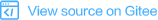Platform and System
Linux Windows Ascend GPU CPU Hardware Support Beginner Intermediate
Q: What is the difference between the PyNative and Graph modes?
A: In terms of efficiency, operators used in the two modes are the same. Therefore, when the same network and operators are executed in the two modes, the accuracy is the same. The network execution performance varies according to the execution mechanism. Theoretically, operators provided by MindSpore support both the PyNative and Graph modes.
In terms of application scenarios, Graph mode requires the network structure to be built at the beginning, and then the framework performs entire graph optimization and execution. This mode is suitable to scenarios where the network is fixed and high performance is required.
The two modes are supported on different hardware (such as Ascend, GPU, and CPU).
In terms of code debugging, operators are executed line by line. Therefore, you can directly debug the Python code and view the /api output or execution result of the corresponding operator at any breakpoint in the code. In Graph mode, the network is built but not executed in the constructor function. Therefore, you cannot obtain the output of the corresponding operator at breakpoints in the construct function. The output can be viewed only after the network execution is complete.
Q: How do I perform transfer learning in PyNative mode?
A: PyNative mode is compatible with transfer learning. For more tutorial information, see Code for Loading a Pre-Trained Model.
Q: Does MindSpore run only on Huawei NPUs?
A: MindSpore supports Huawei Ascend NPUs, GPUs, and CPUs, and supports heterogeneous computing.
Q: Can MindSpore be converted to an AIR model on Ascend 310?
A: An AIR model cannot be exported from the Ascend 310. You need to load a trained checkpoint on the Ascend 910, export an AIR model, and then convert the AIR model into an OM model for inference on the Ascend 310. For details about the Ascend 910 installation, see the MindSpore Installation Guide at here.
Q: Can a network script trained by MindSpore on a GPU be directly trained on an NPU without modification?
A: Yes. MindSpore provides unified APIs for NPUs, GPUs, and CPUs. With the support of operators, network scripts can run across platforms without modification.
Q: Can MindSpore be installed on Ascend 310?
A: Ascend 310 can only be used for inference. MindSpore supports training on Ascend 910. The trained model can be converted into an .om model for inference on Ascend 310.
Q: Does MindSpore require computing units such as GPUs and NPUs? What hardware support is required?
A: MindSpore currently supports CPU, GPU, Ascend, and NPU. Currently, you can try out MindSpore through Docker images on laptops or in environments with GPUs. Some models in MindSpore Model Zoo support GPU-based training and inference, and other models are being improved. For distributed parallel training, MindSpore supports multi-GPU training. You can obtain the latest information from Road Map and project release notes.
Q: Does MindSpore have any plan on supporting other types of heterogeneous computing hardwares?
A: MindSpore provides pluggable device management interface so that developer could easily integrate other types of heterogeneous computing hardwares like FPGA to MindSpore. We welcome more backend support in MindSpore from the community.
Q: Does MindSpore support Windows 10?
A: The MindSpore CPU version can be installed on Windows 10. For details about the installation procedure, please refer to the MindSpore official website tutorial
Q: For Ascend users, what should I do when RuntimeError: json.exception.parse_error.101 parse error at line 1, column 1: syntax error while parsing value - invalid literal; last read: 'T' appears in personal Conda environment?
A: When you encounter the error, you should update the te/topi/hccl python toolkits, unload them firstly and then using command pip install /usr/local/Ascend/fwkacllib/lib64/{te/topi/hccl}*any.whl to reinstall.